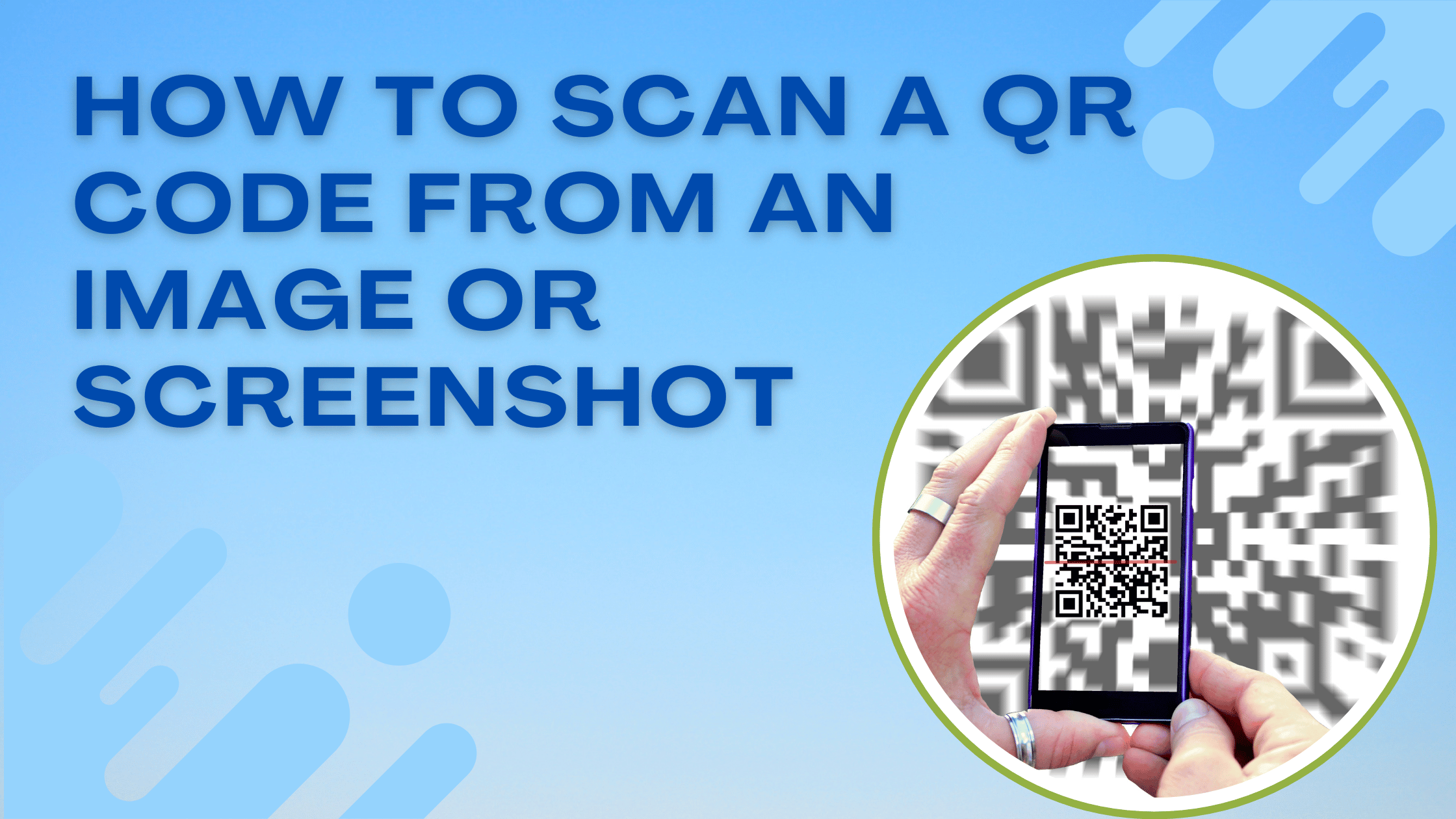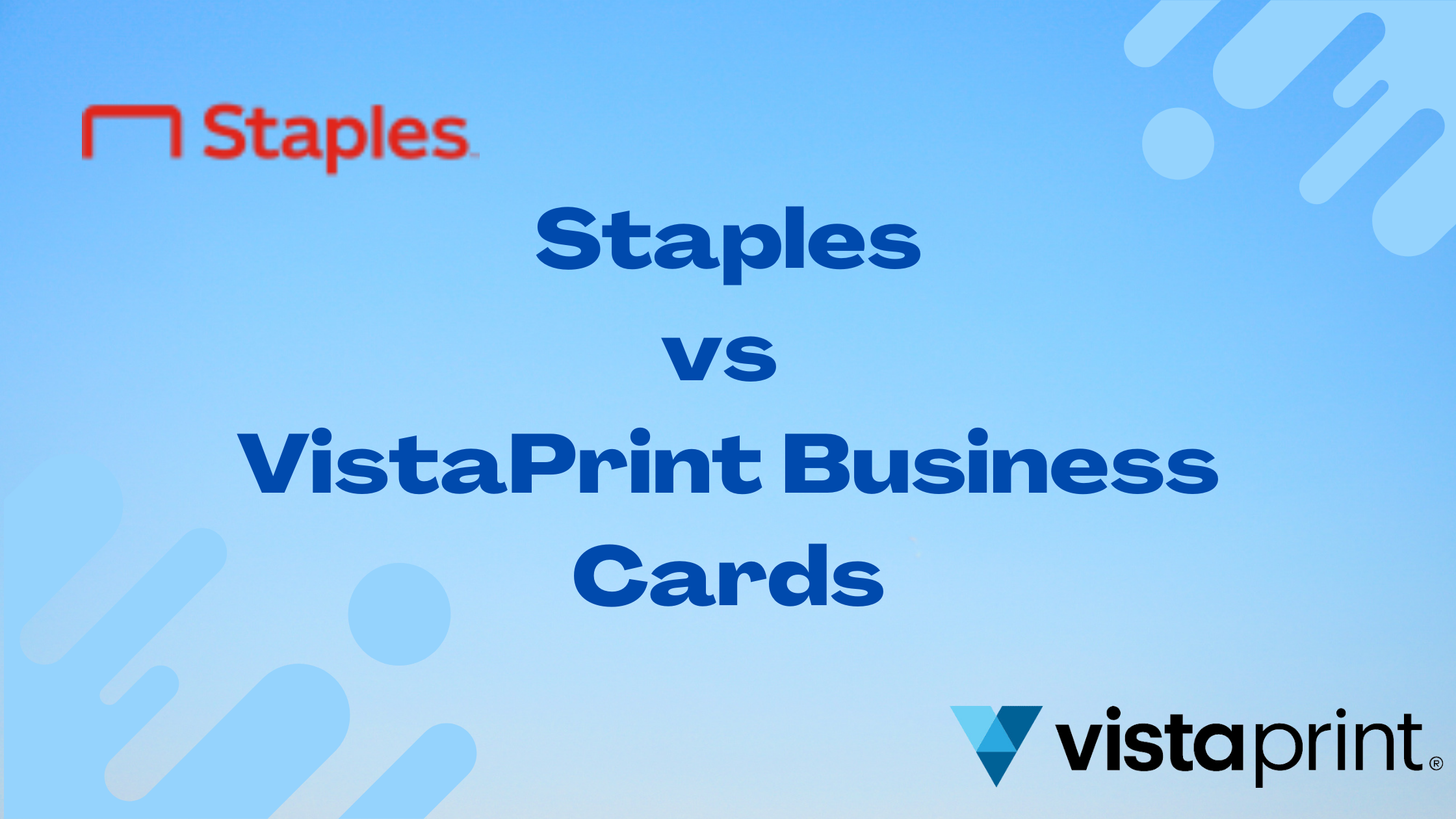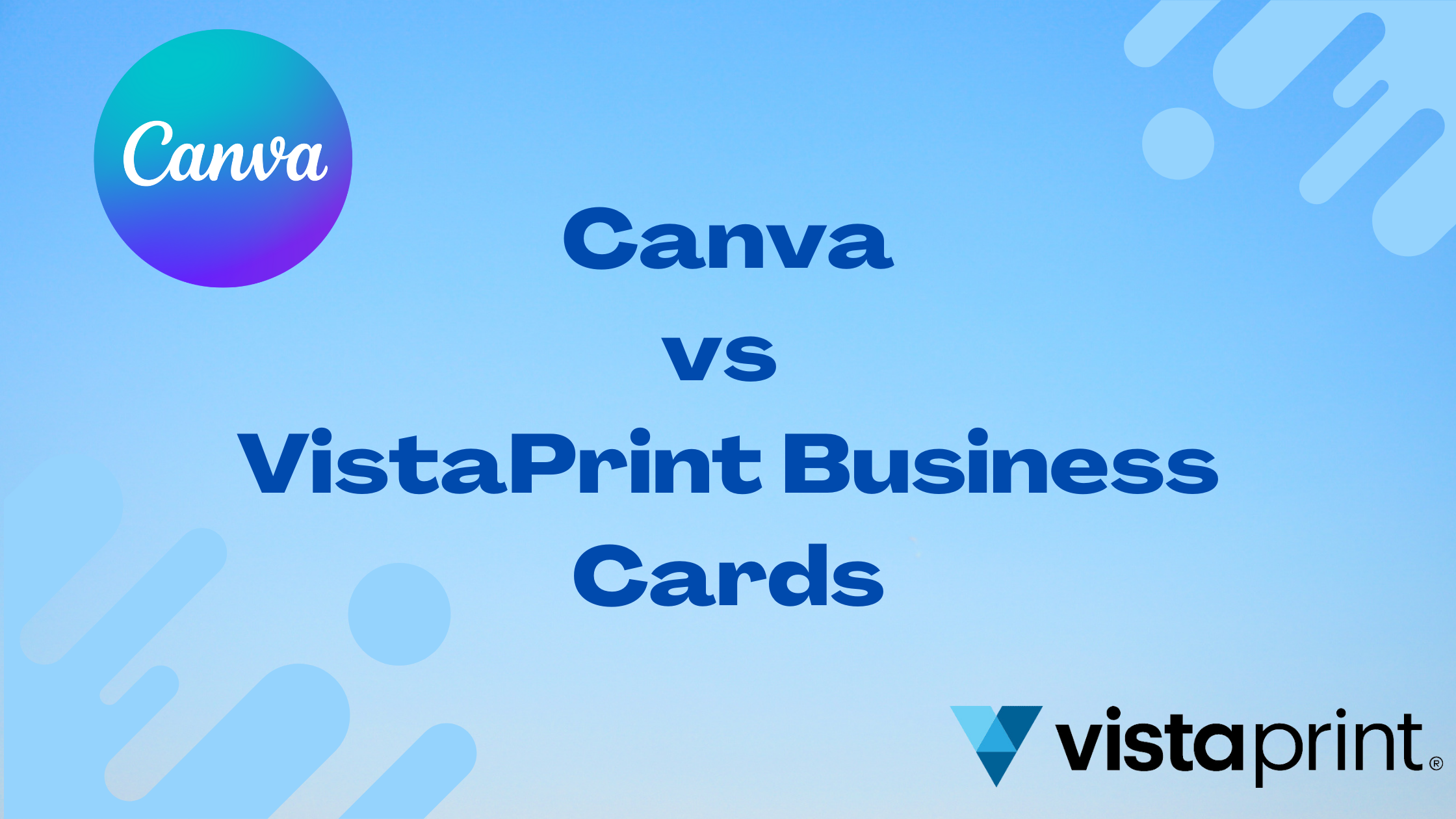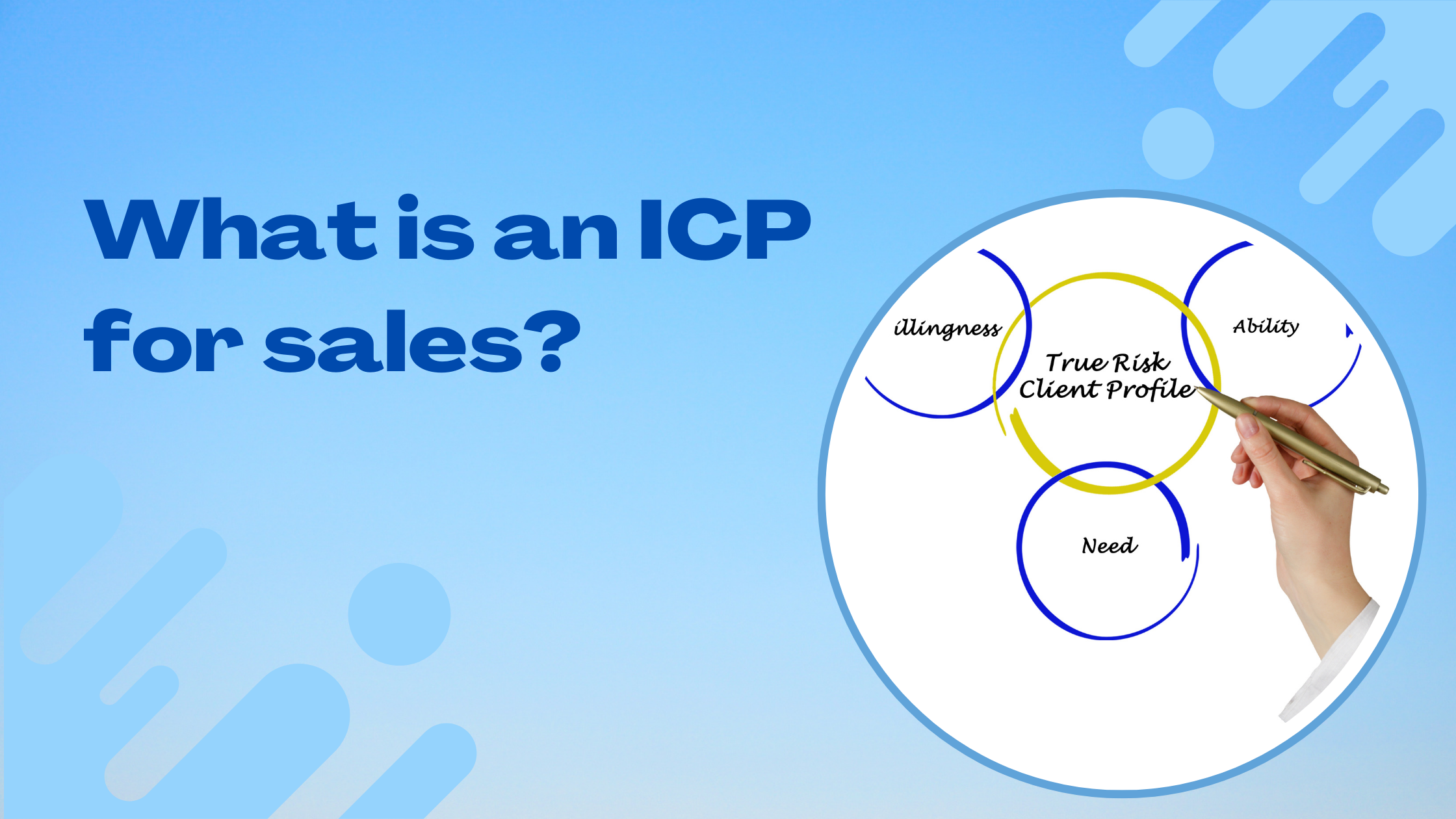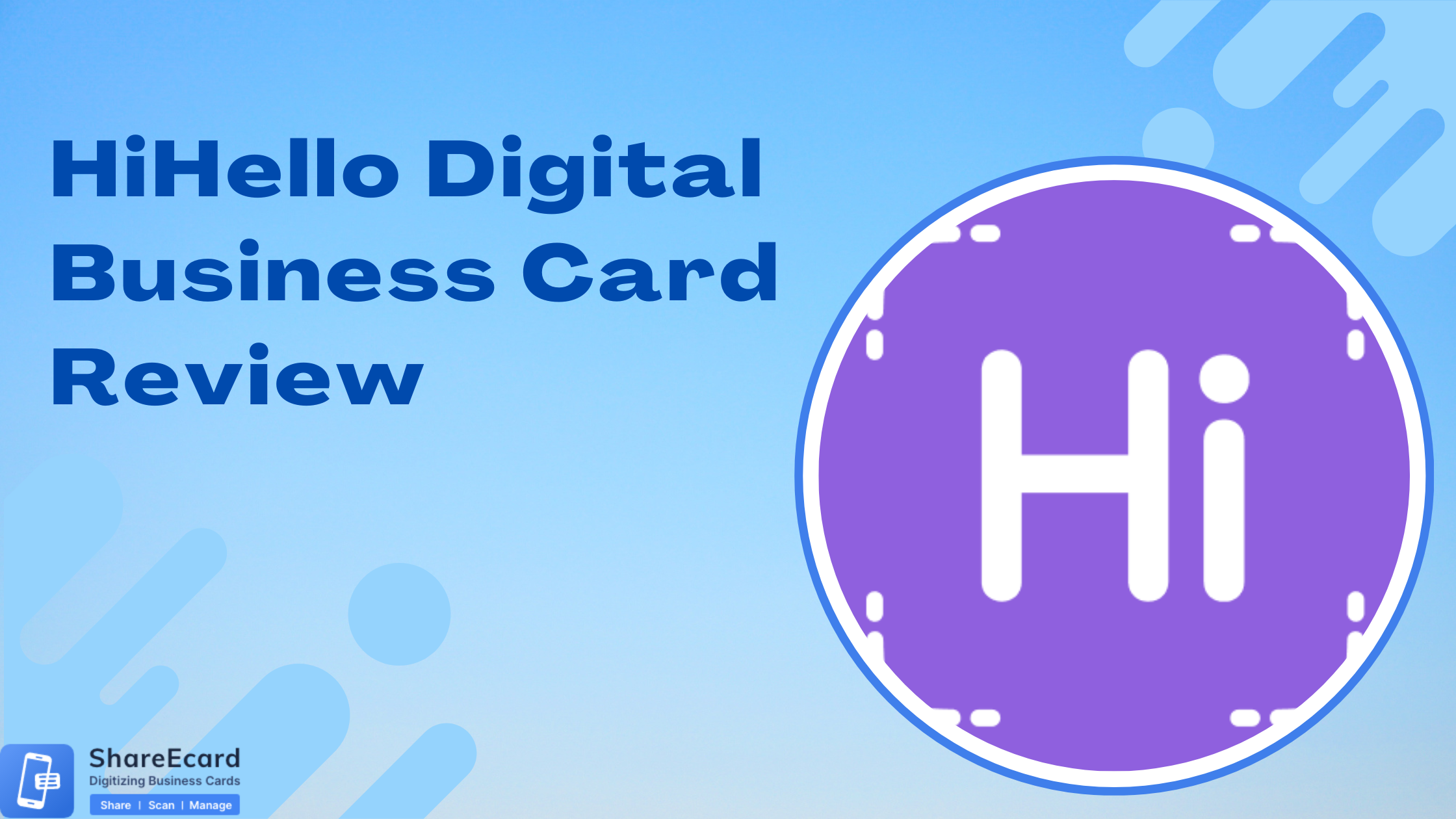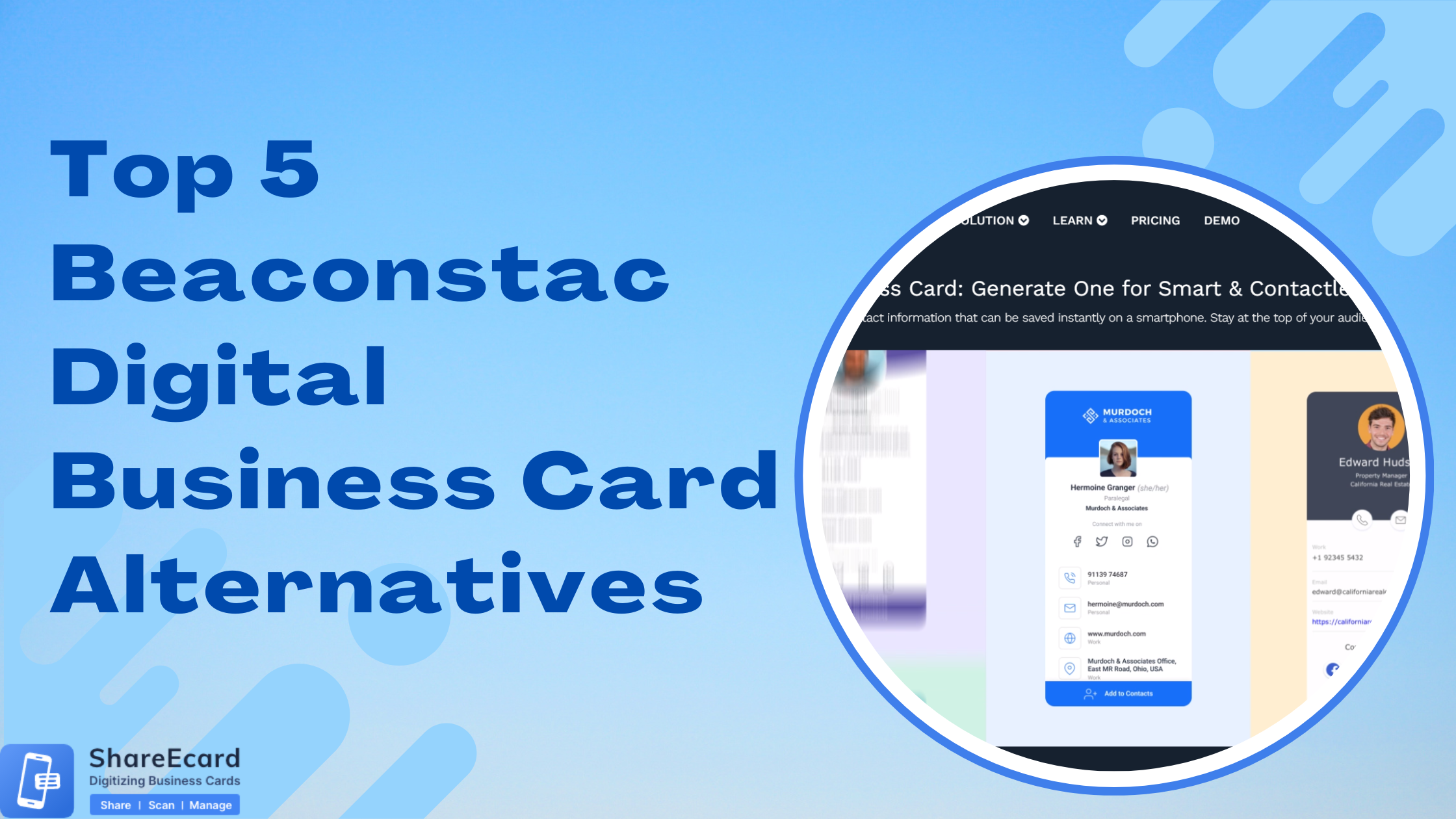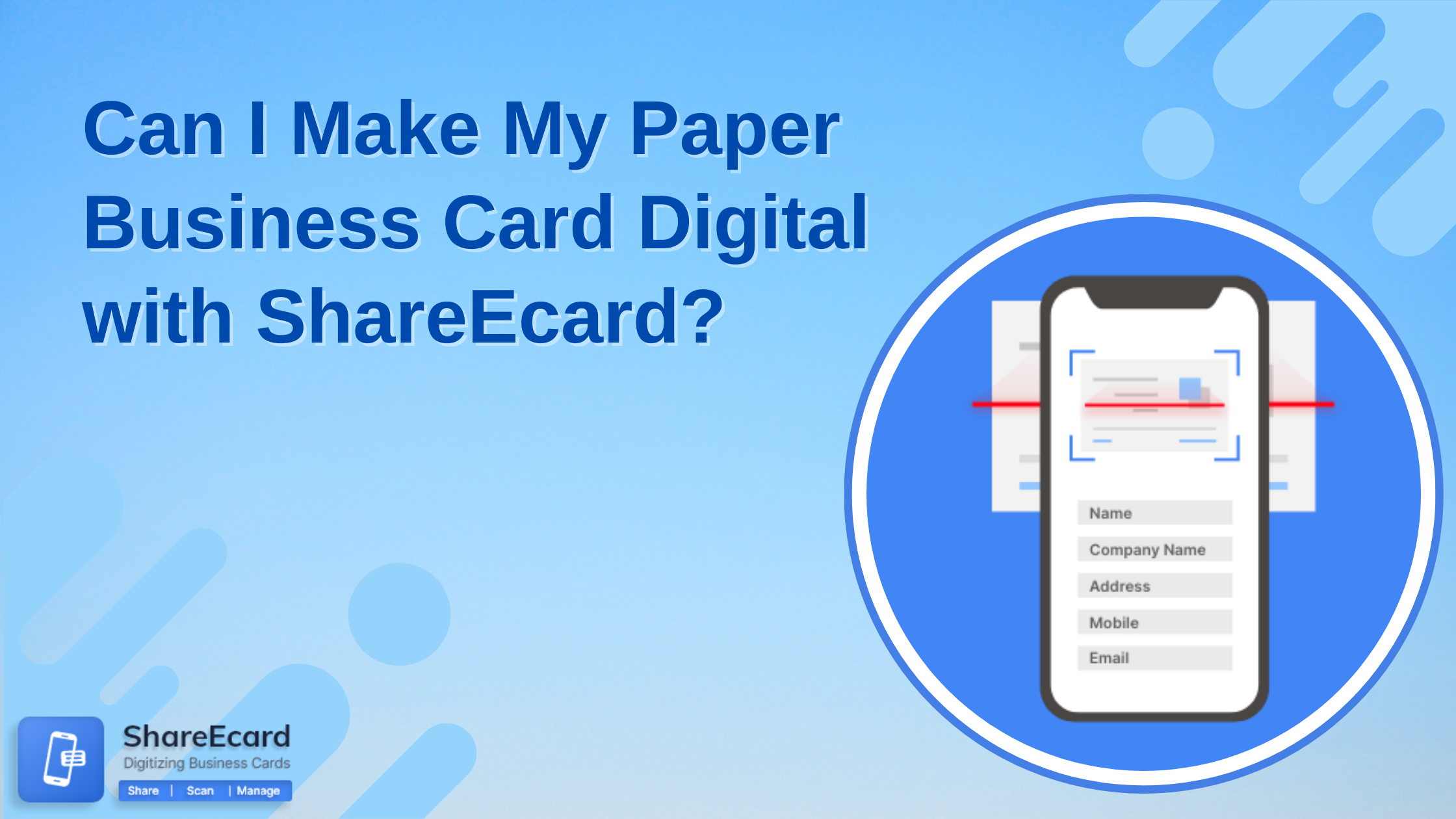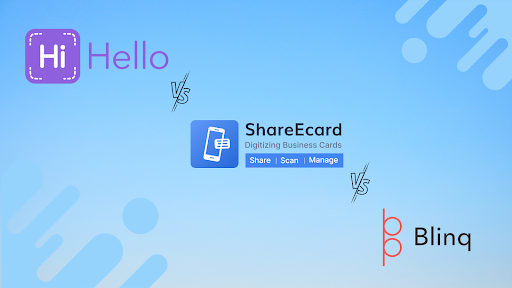Blinq vs. Haystack vs. ShareEcard

-
In today's world of digital communication, business cards have retained their importance. However, keeping physical business cards on hand can be cumbersome and often leads to misplaced or lost cards. Several digital business card apps have emerged, including Blinq, Haystack, and ShareEcard. In this article, we will compare and contrast these three apps to help you decide which is right.
-
Blinq
Blinq is a digital business card app that aims to simplify exchanging of contact information. The app allows users to create custom digital business cards with contact information, social media links, and personalized photos. Blinq also includes a QR code feature, making it easy for others to save your contact information quickly. One unique feature of Blinq is its integration with Google Maps, allowing users to share their current location with others.
Pros of Blinq:
- Customizable digital business cards with personalized photos and social media links
- QR code feature for easy contact sharing
- Integration with Google Maps for location sharing
-
Cons of Blinq:
Limited design options
-
Haystack
Haystack is another digital business card app offering a range of valuable features. The app allows users to create digital business cards with contact information, social media links, and a custom logo. Haystack also includes a built-in CRM system, allowing users to organize contacts and track interactions. One unique feature of Haystack is its integration with Zapier, which allows users to connect with over 2,000 other apps.
Haystack Pros:
- Customizable digital business cards with social media links and custom logos
- Built-in CRM system for contact organization and interaction tracking
- Integration with Zapier for connecting with other apps
Haystack Cons:
- Design options could be better.
- Only available on mobile platforms
-
ShareEcard
ShareEcard is a digital business card app that offers a range of design options for users. The app allows users to create custom digital business cards for free with contact information, brochure link, video link, website link, and social media links. ShareEcard also includes a QR code feature, making it easy for others to save your contact information quickly.
ShareEcard Pros:
- QR code feature for easy contact sharing
- Share card on LinkedIn directly
- Customizable digital business cards with social media links.
- ShareEcard offers free digital business cards which is very important to note.
ShareEcard Cons:
ShareEcard provides free digital business cards and there are no secret charges involved and because of that we display banner ads on our website. You can opt for an ad free platform on the mobile application.
-
Best ways to choose the right digital business card
When choosing the right digital business card, here are some factors you may want to consider:
- Design and Customization: Look for a digital business card that offers a wide range of design templates and customization options to create a card that reflects your brand and style.
- Ease of Use: Choose a user-friendly and easy-to-use platform to create and edit your card quickly and easily.
- Compatibility: Make sure your digital business card is compatible with different devices and operating systems. You can easily share it with anyone, regardless of their device or platform.
- Features and Functionality: Consider the features and functionality of the digital business card, such as the ability to add links, social media profiles, and multimedia content.
- Price: Look for a digital business card with good value for money and pricing plans that suit your budget and needs.
- Customer Support: Choose a platform that offers good customer support, so you can get help if you encounter any issues or questions.
Ultimately, the right digital business card for you will depend on your specific needs and preferences, so take some time to research and compare different options before deciding.
-
Conclusion:
Choosing the right digital business card app depends on your needs and preferences. If you prioritize customization and location sharing, Blinq may be your best option. If you prioritize contact organization and integration with other apps, Haystack may be your best option. And if you prioritize design options with eco-friendly capabilities with digital business cards for free, ShareEcard may be your best option. Regardless of your chosen app, all three offer a convenient and practical way to exchange contact information in today's digital world.