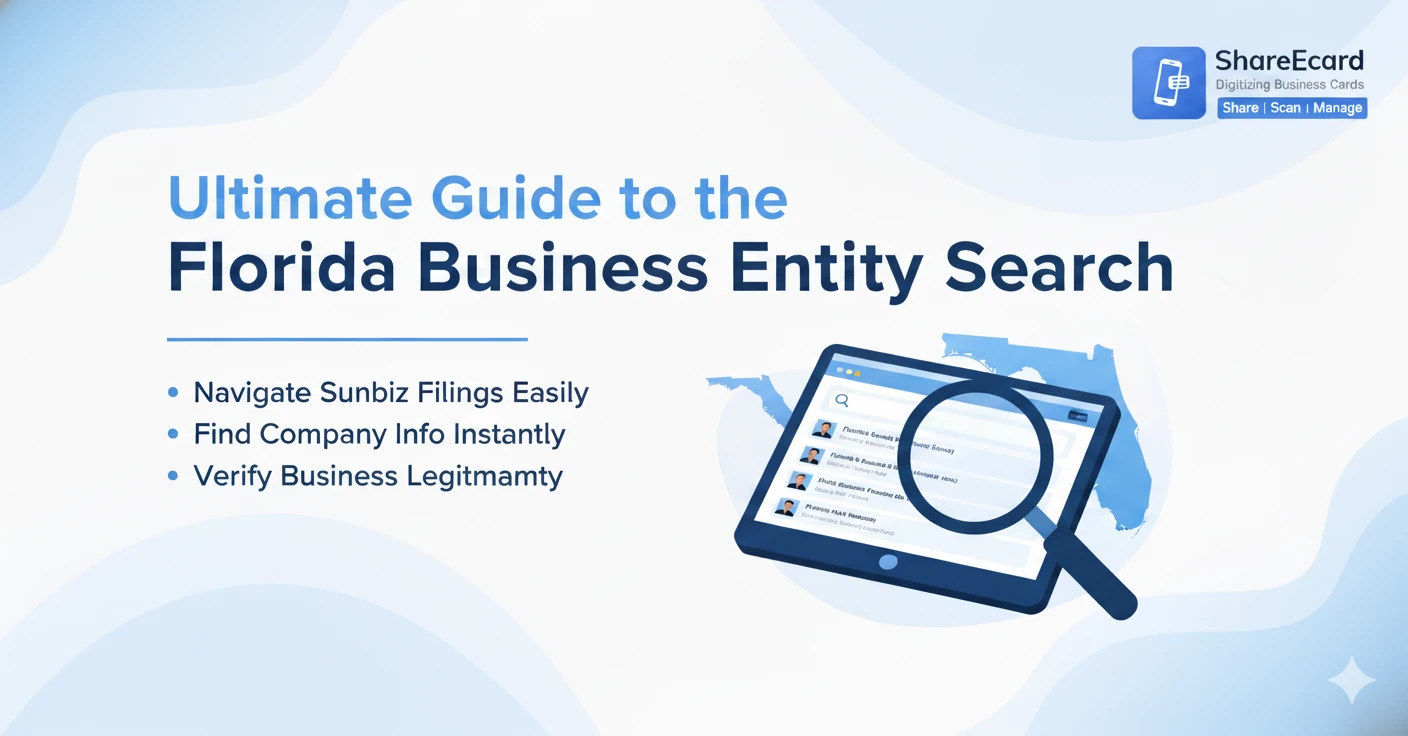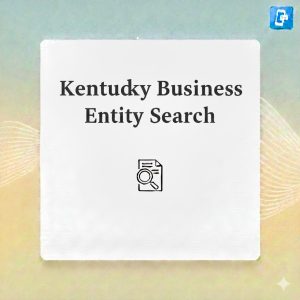Starting a business in the Sunshine State? Or perhaps you’re looking to partner with a Florida-based company? Whatever your reason, knowing how to look up a business in Florida is a crucial skill.
The state’s official Florida Business Entity Search tool is your gateway to this information. It’s a free, public database that holds the key details of every registered business.
In this guide, we’ll walk you through everything you need to know. We’ll show you how to use the tool, what the results mean, and what to do with the information you find.
What is the Florida Business Entity Search?
The Florida Business Entity Search is an online database maintained by the Florida Division of Corporations. It’s often called the Sunbiz website.
Think of it as a digital directory for all businesses registered in the state. This includes:
- Limited Liability Companies (LLCs)
- Corporations (both C-Corps and S-Corps)
- Limited Partnerships
- Non-Profit Organizations
This tool is designed for transparency. It allows anyone to verify a business’s official status and key facts.
Why Would You Need to Perform a Florida Business Search?
You might be surprised how often a simple search can come in handy. Here are the most common reasons:
1. To Verify a Business is Legitimate
Before you sign a contract or send a payment, it’s wise to confirm the company is properly registered and in “Active” status. This is a fundamental step in due diligence.
2. To Check Business Name Availability
If you’re forming a new LLC or corporation in Florida, you need a unique name. The Florida business name search function lets you see if your desired name is already taken.
3. To Find Information for Legal or Compliance Reasons
You might need a company’s official address or Registered Agent details to serve legal papers or official documents.
4. To Research Competitors or Potential Partners
Understanding who runs a competing business or a company you’d like to partner with is smart market research.
5. To File Your Florida Annual Report
You’ll need your company’s document number, which you can find through the search, to file your Florida annual report.
How Do I Look Up a Business in Florida?
Performing a Florida business entity search is straightforward. You can search using several pieces of information. You don’t need all of them—just one is enough to get started.
The most common search criteria are:
- Business Name: The easiest and most common way to search.
- Officer/Registered Agent Name: Useful if you know who runs the company but aren’t sure of the exact business name.
- Document Number: A unique number assigned to each business by the state. This is the most precise way to search.
You can also search by Federal Employer Identification Number (FEIN) or trademark.
A Step-by-Step Guide to Using the Florida LLC Lookup Tool
Let’s break down the process of using the official search tool.
Step 1: Access the Official Website
Navigate to the Florida Division of Corporations website at sunbiz.org. Look for the “Search Our Records” option. This is your portal to the Florida LLC lookup and corporation search.
Step 2: Choose Your Search Type
You’ll typically be given a choice between “Search by Name” and “Search by Officer/Registered Agent Name.” For most purposes, searching by business name is your best bet.
Step 3: Enter Your Search Term
If you’re searching by name, type in the business’s name. You don’t need to include “LLC” or “Corp.” For broader results, use partial names. For example, searching “Sunshine” will bring up all businesses with that word in their name.
Step 4: Review the Search Results
The tool will generate a list of businesses that match your criteria. The list will show the business name, status (e.g., Active, Inactive), and its principal address.
Step 5: Select the Correct Entity and View Details
Click on the business name you’re interested in. This will take you to a detailed profile page filled with important information.
What Information Can You Find With a Florida Corporation Search?
The detailed view from a Florida corporation search is a goldmine of public information. Here’s what you’ll typically see:
- Entity Name: The legal name of the business.
- Principal Address: The main physical address of the business.
- Mailing Address: Where official mail is sent.
- Status: Is the business “Active,” “Inactive,” or “Dissolved”?
- Entity Type: Whether it’s an LLC, Corporation, etc.
- FEI/EIN Number: The business’s Federal Employer Identification Number (often hidden for privacy).
- State of Formation: Whether it was formed in Florida or as a foreign entity in another state.
- Effective Date: The date the business was officially formed.
Most importantly, you’ll find details on the Florida Registered Agent and the company officers or managers.
What is a Florida Registered Agent and Why is it Important?
When you perform a Florida business search, you will always see a Florida Registered Agent listed. This is a critical role for any business.
A Registered Agent is a person or company designated to receive important legal and tax documents on behalf of the business. This includes service of process (lawsuits), state correspondence, and official government notifications.
The key requirements for a Registered Agent in Florida are:
- They must have a physical street address in Florida (not a P.O. Box).
- They must be available during normal business hours to accept documents.
Many businesses use a professional Florida Registered Agent service to ensure compliance and maintain privacy.
What’s the Difference Between a Florida Business Entity Search and a Florida Corporation Search?
This is a common question. The Florida Business Entity Search is the name of the overall tool or database.
A Florida corporation search or Florida LLC lookup is simply the action of using that tool to look for a specific type of business. The process and the database are the same.
Whether you’re looking for an LLC, corporation, or partnership, you use the same Florida Secretary of State business search tool on Sunbiz.org.
What Should You Do After Your Florida Business Lookup?
The information you get from your search should guide your next steps.
If you are starting a business:
- Secure Your Name: If your desired name is available, you can reserve it.
- Appoint a Registered Agent: Choose a reliable Florida Registered Agent.
- Form Your Entity: File the necessary formation documents, like the Articles of Organization for an LLC, with the state.
If you are researching an existing business:
- Verify Good Standing: Ensure the business is “Active.”
- Note Key Contacts: Use the officer and Registered Agent information for your records.
- Prepare for Compliance: If it’s your own business, use the document number to file your Florida annual report on time.
Conclusion
The Florida Business Entity Search is a powerful and user-friendly tool that puts vital business information at your fingertips. Whether you’re an entrepreneur vetting a name, a potential partner doing due diligence, or a business owner managing your compliance, knowing how to use this database is essential.
By following the steps outlined in this guide, you can confidently navigate the Sunbiz website, understand the results of your Florida corporation search, and make informed decisions for your business ventures in Florida.
Frequently Asked Questions (FAQs)
Q1: Is the Florida Business Entity Search free to use?
Yes, absolutely. Accessing the database and viewing business profiles on the official Sunbiz.org website is completely free.
Q2: How often is the information updated?
The database is updated in real-time as the Division of Corporations processes new filings. However, there can be a short processing delay for very recent submissions.
Q3: Can I file my Florida Annual Report through the search tool?
While you can look up your information using the search tool, the annual report is filed through a separate e-filing portal on the same website. You will need your document number from the search results to file.
Q4: What does it mean if a business status is “Inactive” or “Dissolved”?
An “Inactive” status usually means the business has been administratively dissolved by the state, often for failing to file an annual report. “Dissolved” means the business has formally ended its existence. You may want to be cautious about entering into agreements with entities that are not “Active.”
Q5: I found an error in my business’s listing. How do I correct it?
Errors are typically corrected by filing a specific form with the Division of Corporations. For example, to change an address, you would file an amendment. It’s best to consult the specific forms section on Sunbiz.org or seek professional advice.
Read More:-