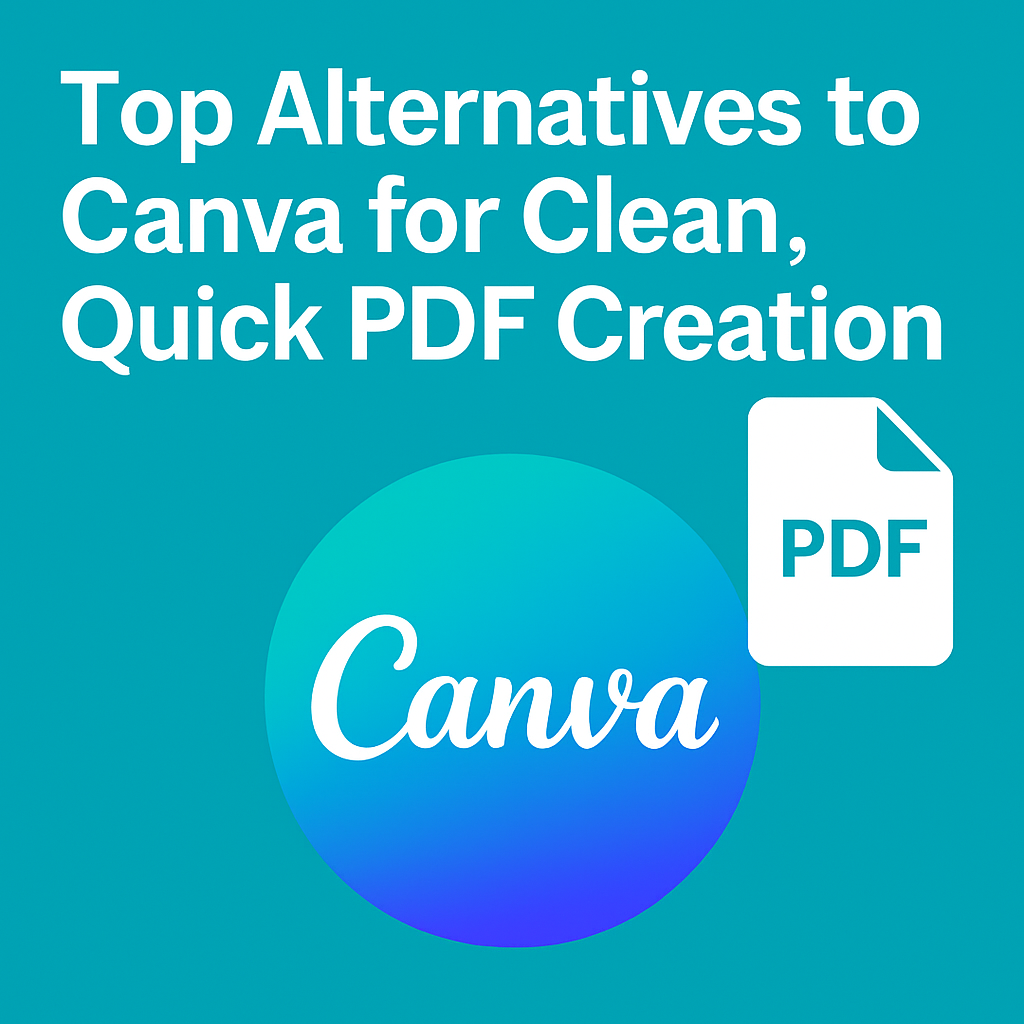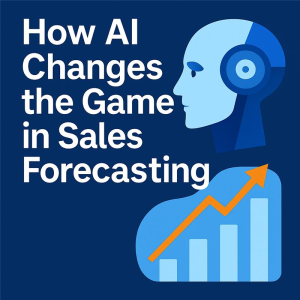Canva is a beloved tool in the design world and with good reason. With its easy drag-and-drop interface and wide template library, it empowers non-designers to create everything from resumes to pitch decks.
But while Canva shines for design flexibility, it’s not always the best choice for professionals who need fast, clean, and purpose-built PDFs – especially for resumes, proposals, and personal branding materials.
If you’re looking for Canva alternatives that are more focused, efficient, or ATS-friendly, you’re in the right place.
🎯 Why Look Beyond Canva?
While Canva is great for creatives, it has a few limitations:
- Can be time-consuming for quick documents.
- Too much design flexibility can hurt readability.
- Many PDFs fail ATS (Applicant Tracking System) scans due to graphics or layout issues.
- Requires design sense to avoid looking amateurish.
Stat: According to a 2023 Jobscan report, 61% of Canva resumes were flagged by ATS tools because of non-standard formatting or embedded visuals.
🔍 Here Are the Top Alternatives to Canva for Clean, Quick PDF Creation:
1. FacePdf – Built for Professionals, Not Designers
✅ Best For: Resumes, case studies, client proposals
FacePdf is a lightweight, resume- and branding-focused platform that lets users convert structured content into professional, clean PDFs in minutes. No templates, no design skills – just focused results.
📌 Why it’s better than Canva for quick PDFs:
- Pre-formatted, ATS-compliant layouts
- Ready in <5 minutes
- Add live links, branding elements, and export instantly
- Perfect for job seekers, freelancers, consultants
Soft plug: FacePdf helps you build polished resumes and proposals that actually get read – and shared. Ideal for professionals who want results, not design headaches.
2. Adobe Express – The Streamlined Creative Suite
✅ Best For: Teams looking for Adobe integrations
A simplified version of Adobe’s robust design tools, Adobe Express is focused on speed and usability. It’s more lightweight than InDesign or Illustrator, but still offers polished templates.
Pros:
- Integration with Creative Cloud
- Wide selection of PDF export options
- Trusted by enterprise users
Cons:
- More features than needed for simple docs
- Not optimized for resumes or ATS compliance
3. Google Docs + Save as PDF
✅ Best For: Simplicity and collaboration
Sometimes, the simplest option is the best. Google Docs is easy to format, easy to share, and perfect for text-based resumes or reports.
Pros:
- Free and accessible
- Built-in export to PDF
- Great for collaborative editing
Cons:
- Limited design options
- Not mobile-optimized unless manually tweaked
- Not built for branding
4. Notion + PDF Export
✅ Best For: Tech-savvy professionals and content creators
Notion allows users to create pages, resumes, and portfolios and export them as PDFs. Its clean minimalism appeals to developers, marketers, and creators.
Pros:
- Ultra-clean layout
- Linkable pages and inline media
- Great for documentation-style PDFs
Cons:
- Formatting can break during export
- Not ideal for traditional resume formatting
5. Resume.io
✅ Best For: Dedicated resume building
Resume.io is built solely for resume creation, offering a focused experience for job seekers.
Pros:
- Pre-built templates
- Guided prompts
- ATS-tested layouts
Cons:
- Limited beyond resumes
- Less customization and branding than FacePdf
- Requires account creation
🧠 Final Takeaway
If you’re tired of overdesigning and just want a clean, effective PDF that works – especially for professional use – Canva might not be your best tool.
✅ FacePdf stands out for its:
- Professional layout structure
- Resume and proposal focus
- Instant PDF generation
- Simplicity without compromising polish
🔗 Want to give it a try?
Visit www.FacePdf.com and create your next professional PDF – faster and cleaner than ever.
Frequently Asked Questions (FAQ)
1. Why not just stick with Canva for PDFs?
While Canva is excellent for visual content, it’s not always ideal for quick, text-heavy documents like resumes or proposals. Many users struggle with formatting issues, and Canva PDFs often don’t pass ATS scans due to design-heavy layouts.
2. What is the best Canva alternative for resumes?
FacePdf is the top pick for resumes. It offers pre-formatted, ATS-compliant templates that are ready in minutes without any design hassle.
3. Are Canva resumes rejected by ATS systems?
Yes. According to a 2023 Jobscan report, 61% of Canva resumes were flagged by ATS systems due to graphics, non-standard formatting, or embedded visuals.
4. Can I add links and branding with these alternatives?
Yes. Tools like FacePdf and Notion support live links and branding elements. FacePdf even lets you include logos, clickable links, and styled headers optimized for professional use.
5. Which tool is best for team collaboration?
Google Docs is best for real-time team collaboration. It’s free, accessible, and integrates with other Google Workspace tools for seamless editing and commenting.
6. Is Adobe Express better than Canva?
Adobe Express is a strong alternative, especially for teams already using Adobe Creative Cloud. It’s faster and simpler than tools like InDesign but still not as focused on document-specific formats like resumes or proposals.
7. Can I use Notion for job applications?
Notion can work for tech-savvy professionals who want to showcase portfolios or personal branding. However, its PDF exports aren’t optimized for traditional resumes and can sometimes break during formatting.
8. What makes FacePdf stand out from resume builders like Resume.io?
FacePdf is more versatile—it’s built not just for resumes, but also for client proposals, case studies, and professional one-pagers. Plus, it offers better branding and link integration compared to Resume.io.
9. Is there a free version of FacePdf?
FacePdf offers a freemium model where users can try out basic features. For full access to professional templates and export options, a premium plan is recommended.
10. Which tool is best for freelancers and consultants?
FacePdf is ideal—it’s fast, polished, and lets you create branded proposals or resumes in minutes without worrying about layout or design alignment.