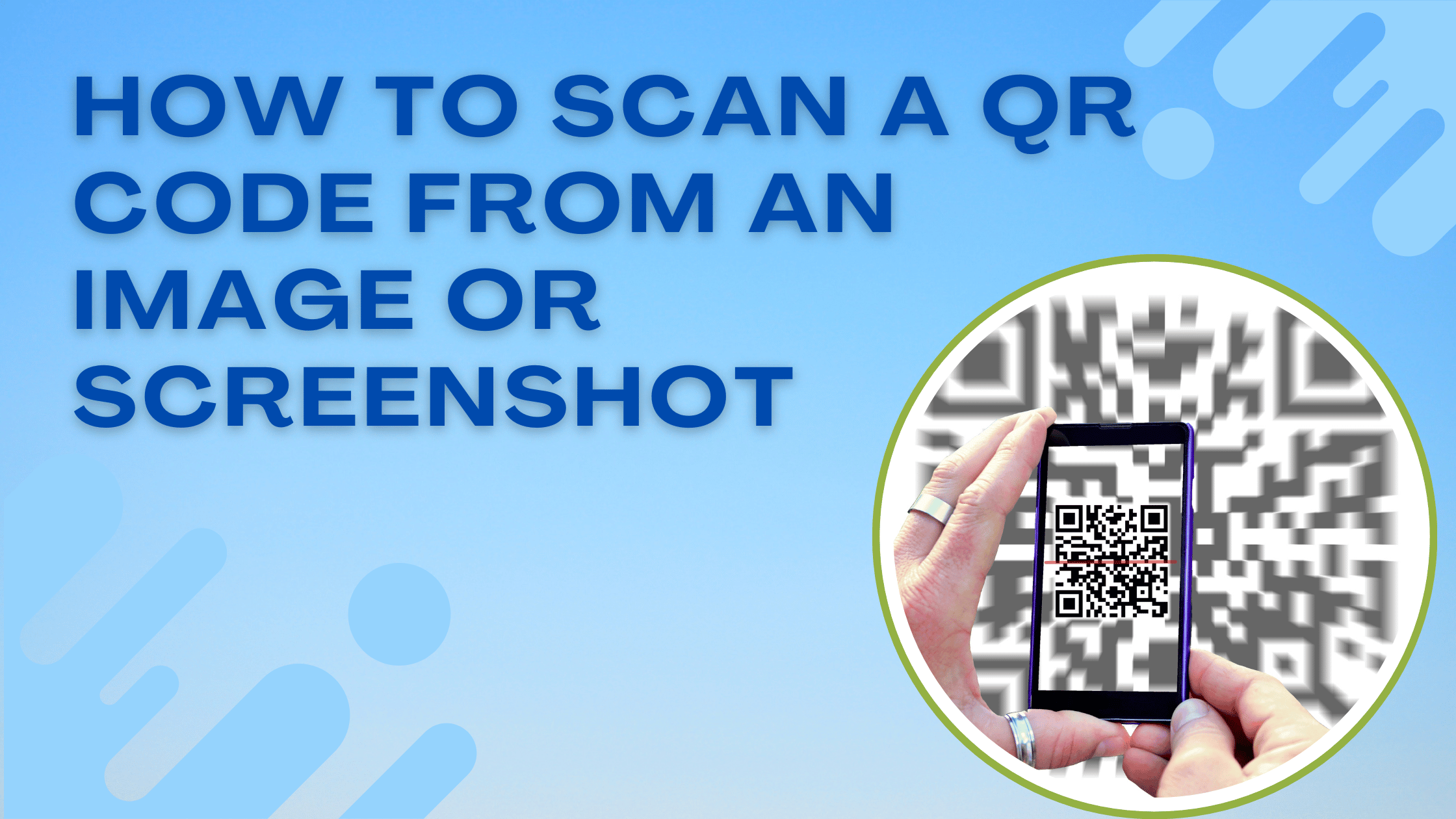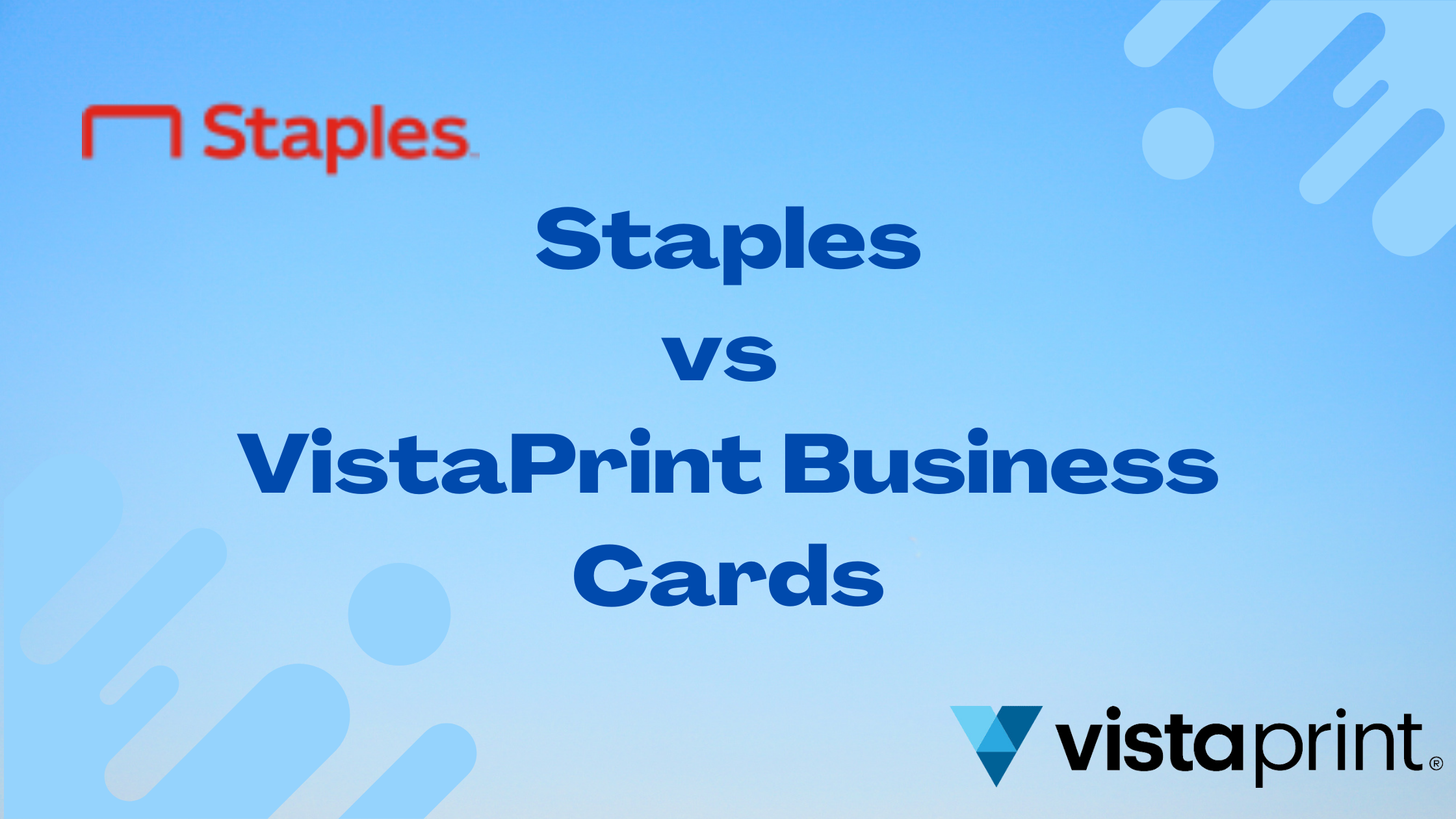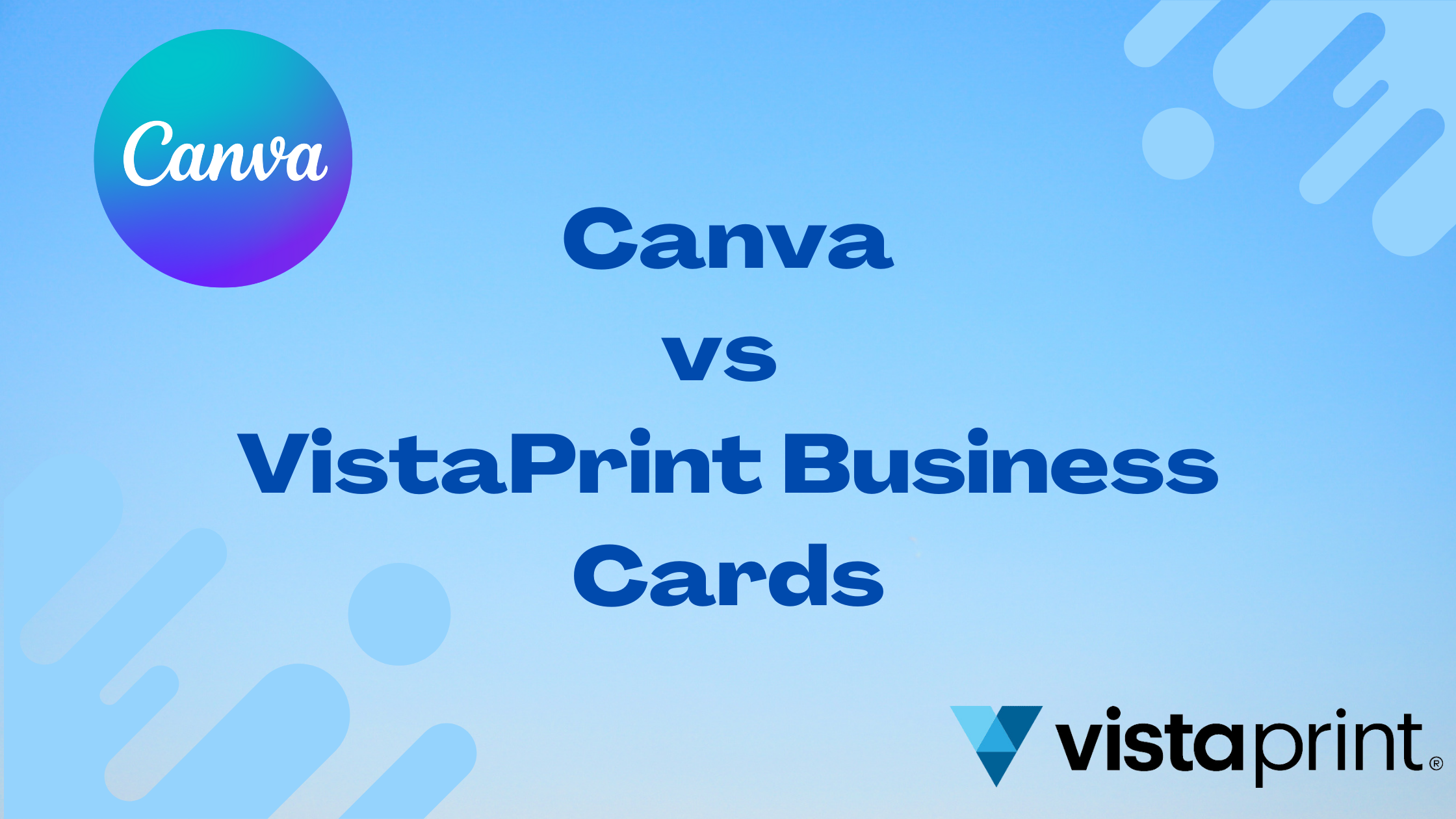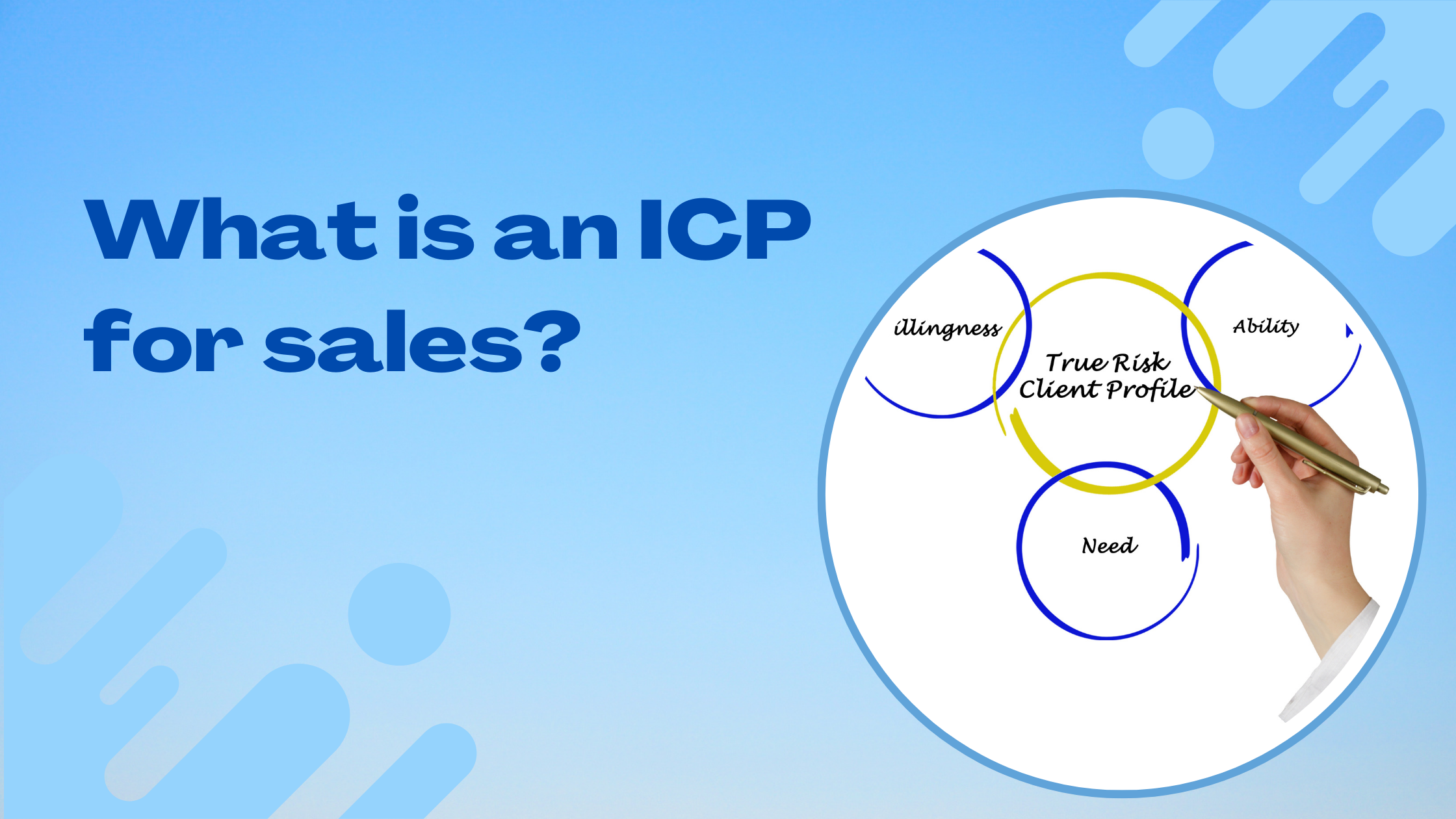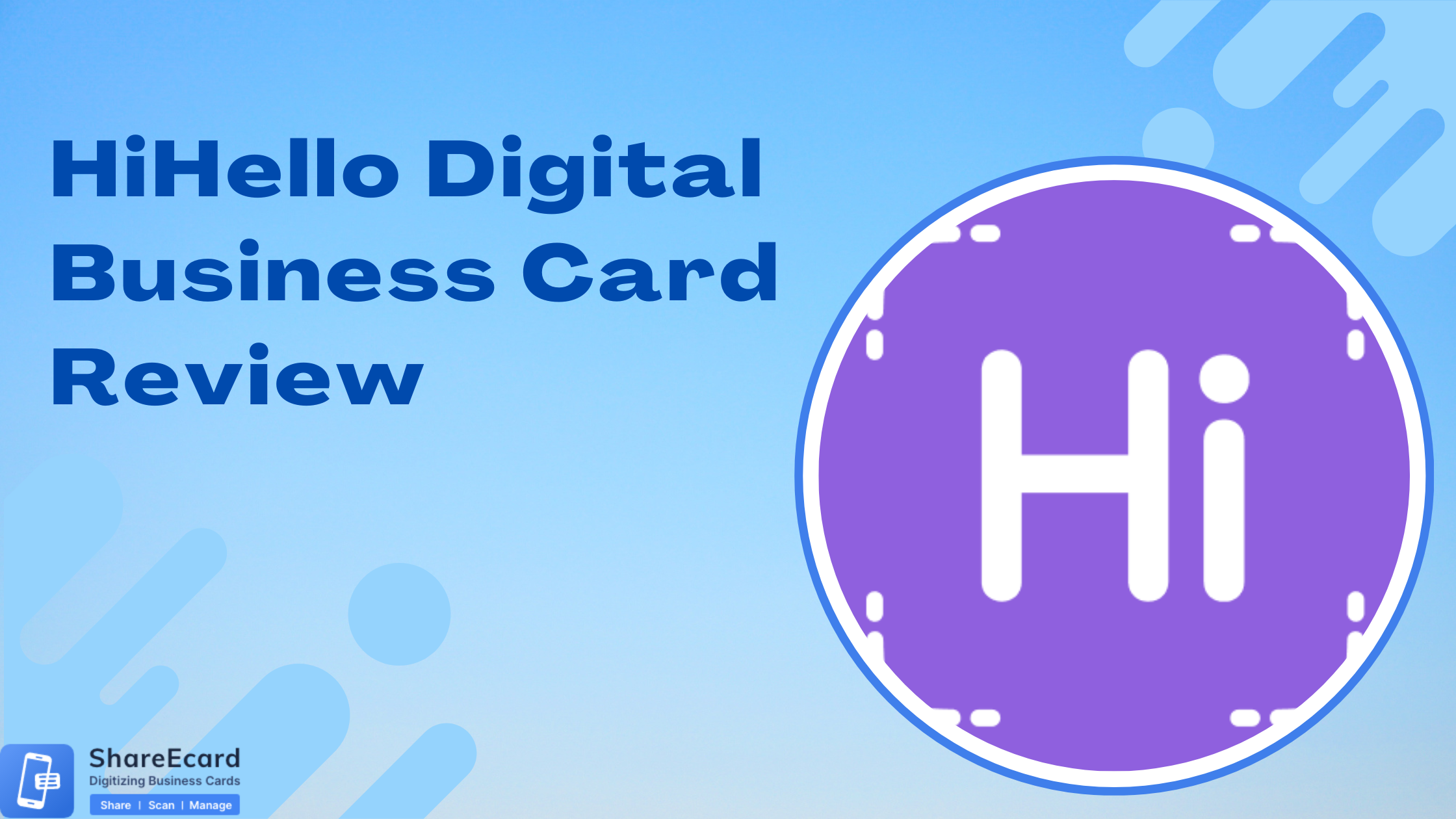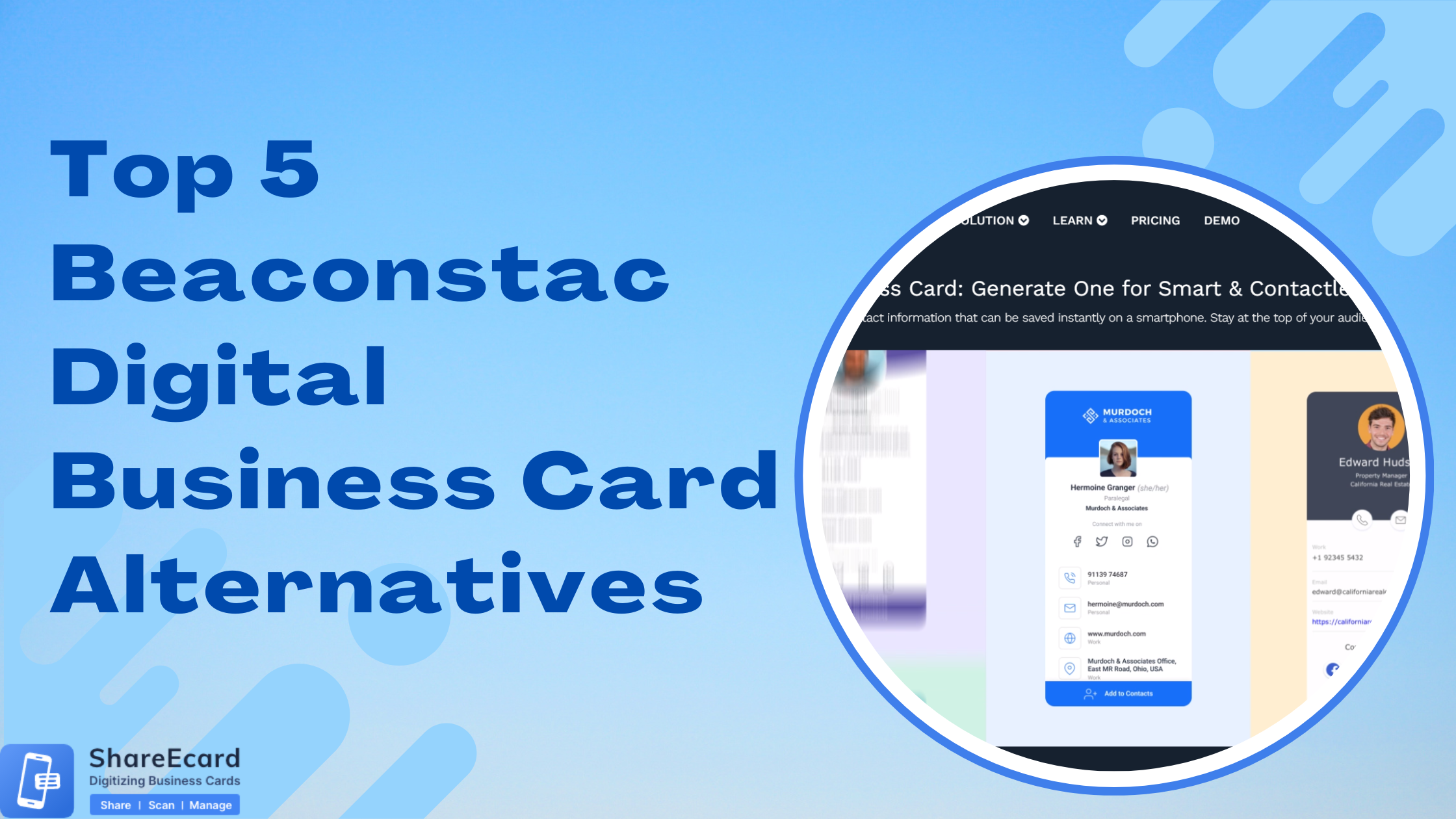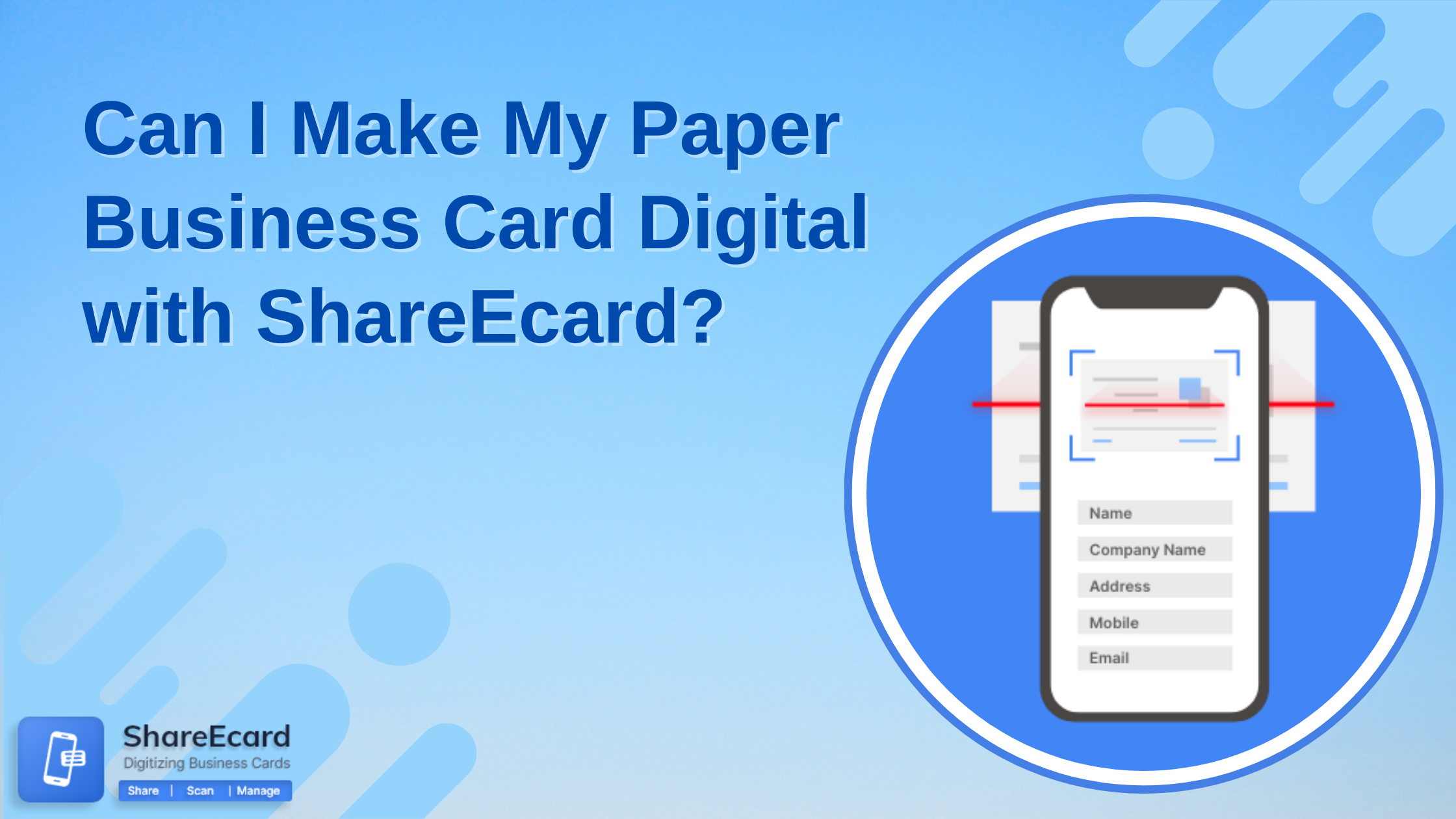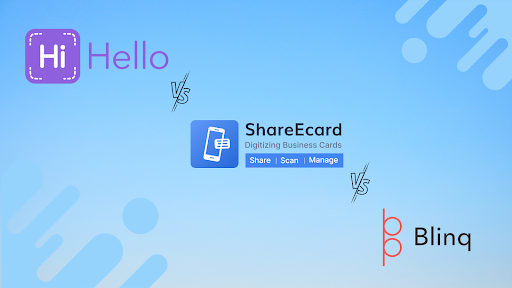How Much Does a Digital Business Card Cost in ShareEcard?

-
In today's digital age, business cards have evolved from the traditional paper format to digital versions. With the increasing demand for eco-friendly solutions and contactless interactions, digital business cards have become a popular choice for professionals. ShareEcard is one of the leading platforms that offer digital business card services. In this article, we will discuss the pricing of digital business cards in ShareEcard.
-
7-Day Free Trial
ShareEcard offers a 7-day free trial to its users. During the trial period, you can create a digital business card and explore the platform's features without any cost. The best part is that you don't need to provide any payment details to start the trial. This means you can try out the service risk-free and see if it meets your requirements.
-
Payment Details
If you decide to continue using ShareEcard after the trial period, you will need to make a payment of $10 for a 1-year subscription. This subscription fee is for one digital business card template. The payment needs to be made within the trial period to keep your digital business card active. If you do not make the payment, your card will be deactivated at the end of the trial period.
-
Additional Templates
If you want to create additional digital business card templates, the same pricing conditions will apply to the single template. This means that each additional template will cost $10 for a 1-year subscription. The pricing structure is simple and easy to understand, making it convenient for users to create and manage multiple digital business cards.
-
How to Create a Digital Business Card in ShareEcard
Creating a digital business card in ShareEcard is a quick and easy process that can be completed in a few simple steps. Here is a step-by-step guide on how to create a digital business card in ShareEcard.
-
Step 1: Sign up for an account
The first step in creating a digital business card in ShareEcard is to sign up for an account. This can be done by visiting the ShareEcard website and clicking on the "Sign Up" button. You will need to provide your name, email address, and password to create an account.
-
Step 2: Choose a template
Once you have signed up for an account, you will be taken to the ShareEcard dashboard. From here, you can choose a template for your digital business card. ShareEcard offers a wide variety of templates, each with its unique design and layout.
-
Step 3: Customize your card
After selecting a template, you can customize your digital business card by adding your name, job title, contact information, and other details. You can also choose the color scheme, font, and background image for your card.
-
Step 4: Preview your card
Once you have customized your digital business card, you can preview it to see how it will look to others. You can make any necessary changes before finalizing your card.
-
Step 5: Activate your card
To activate your digital business card, you will need to make a payment of $10 for a 1-year subscription. This payment can be made within the 7-day trial period. Once your payment is processed, your digital business card will be active and ready to share.
-
Step 6: Share your card
You can share your digital business card with others by simply sending them a link to your card. You can also add your card to your email signature or social media profiles to make it easily accessible to others.
-
Conclusion
Digital business cards have become an essential tool for professionals to share their contact details quickly and conveniently. ShareEcard offers a user-friendly platform for creating and managing digital business card, and the pricing structure is reasonable and straightforward. With a 7-day free trial and a low yearly subscription fee, ShareEcard is an excellent option for professionals who want to create and manage digital business cards without breaking the bank.