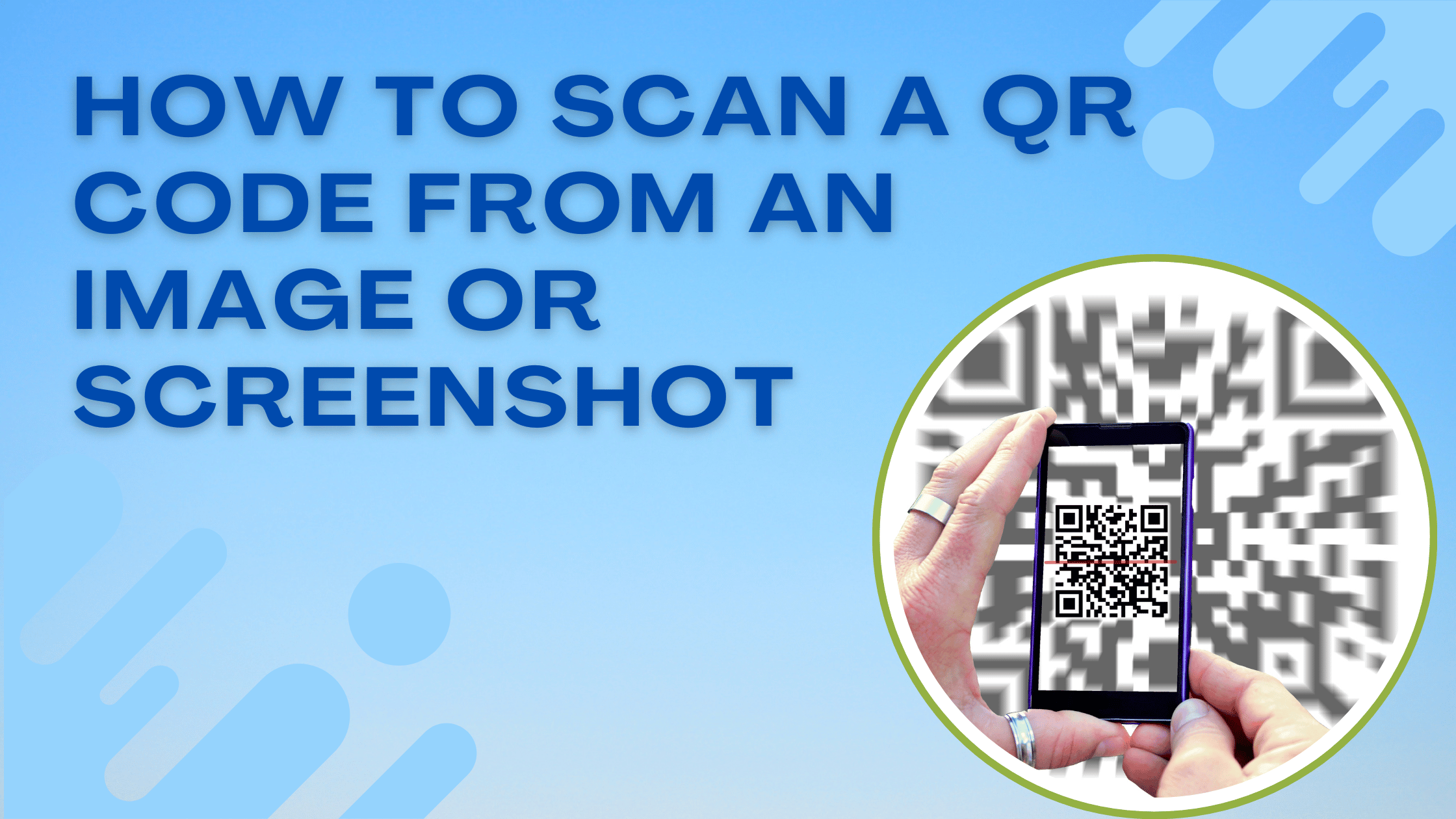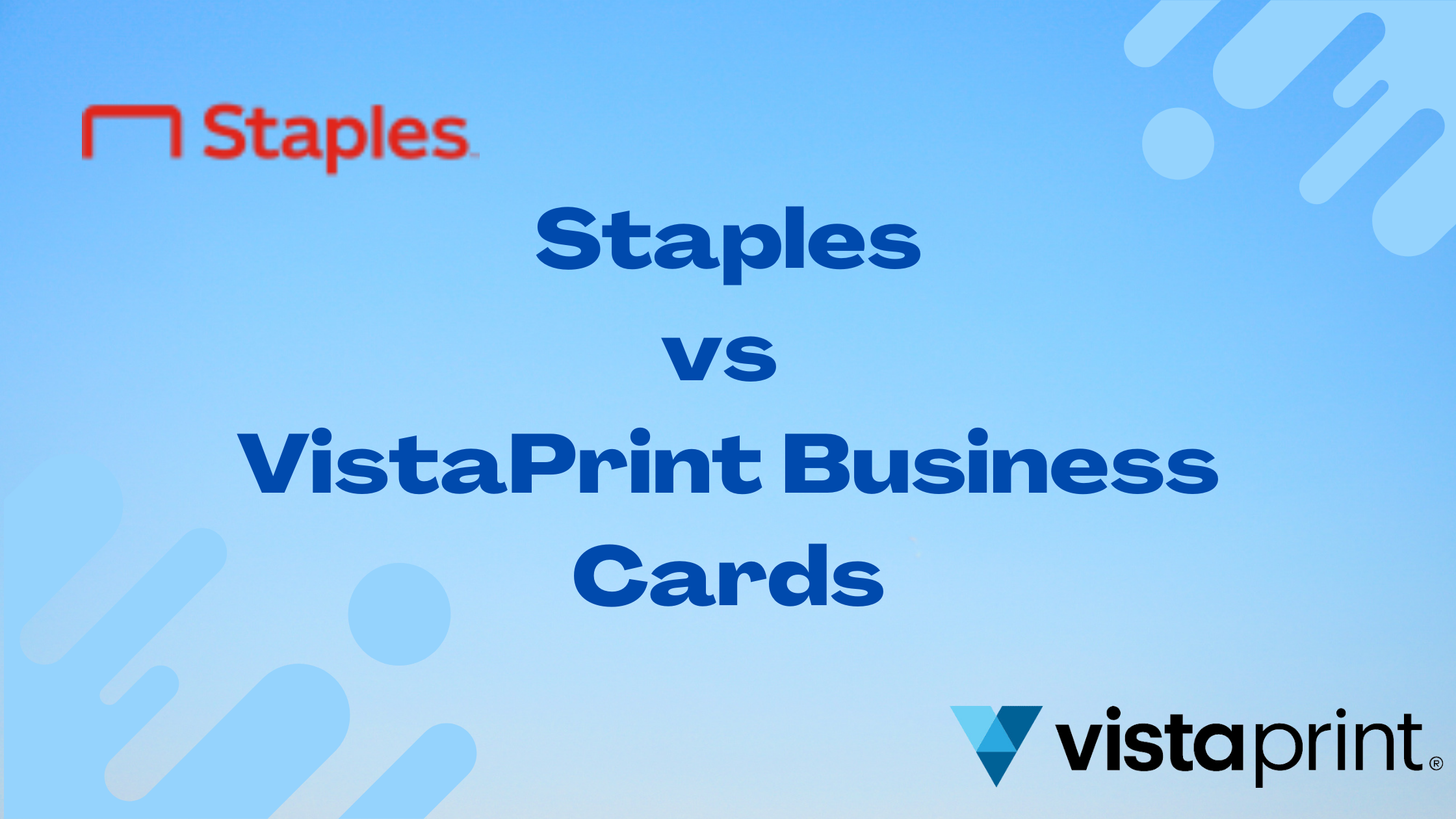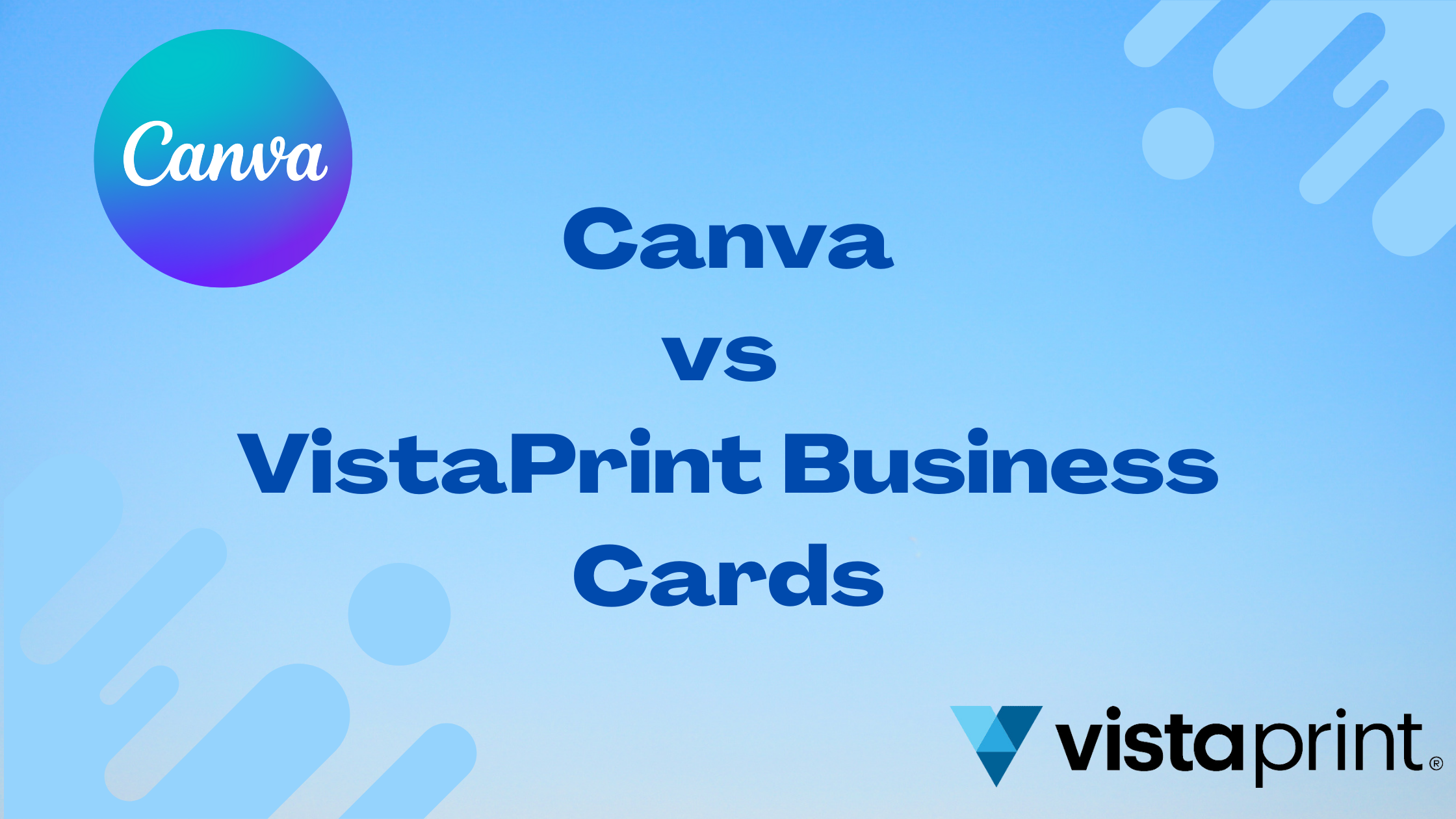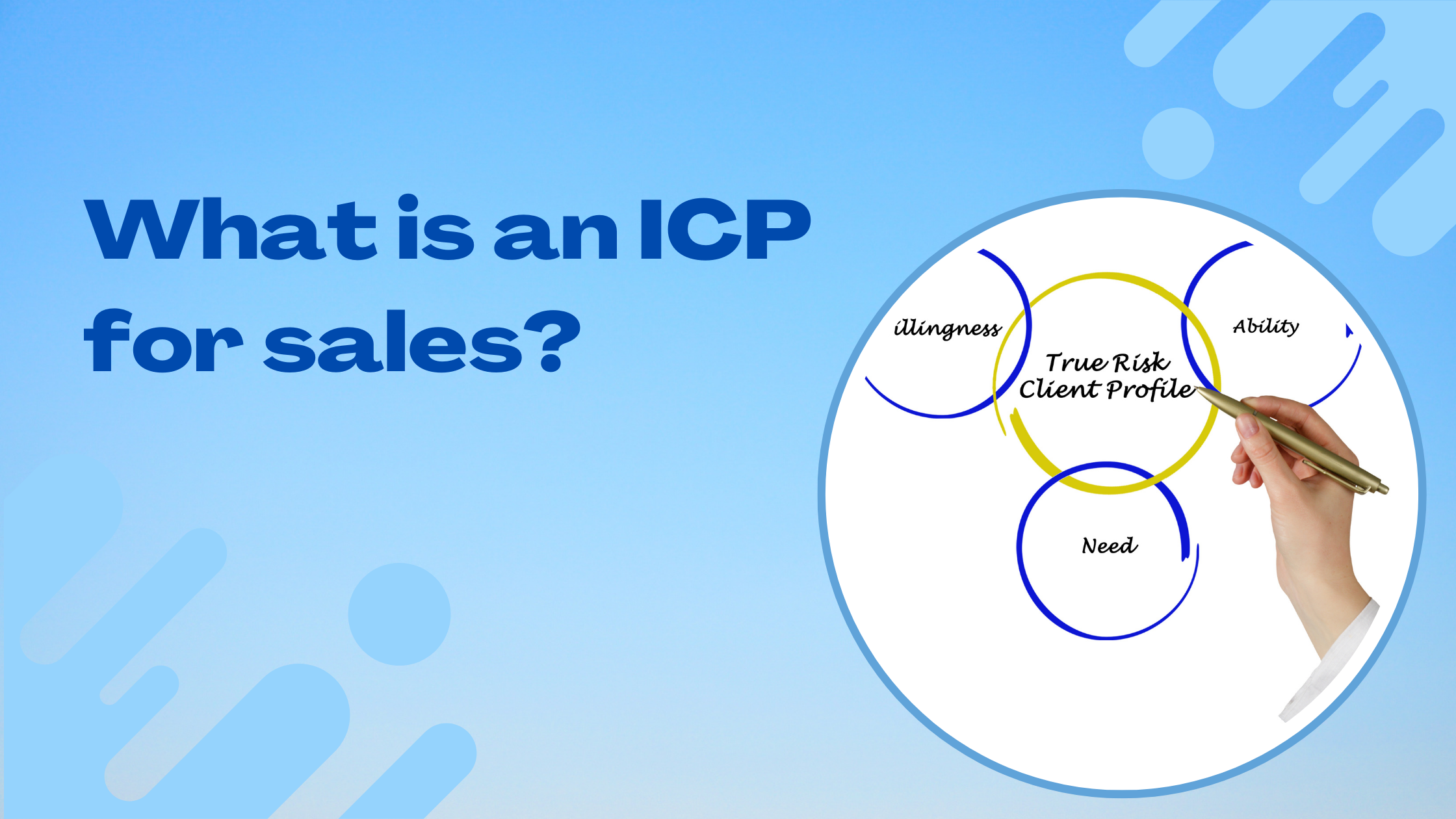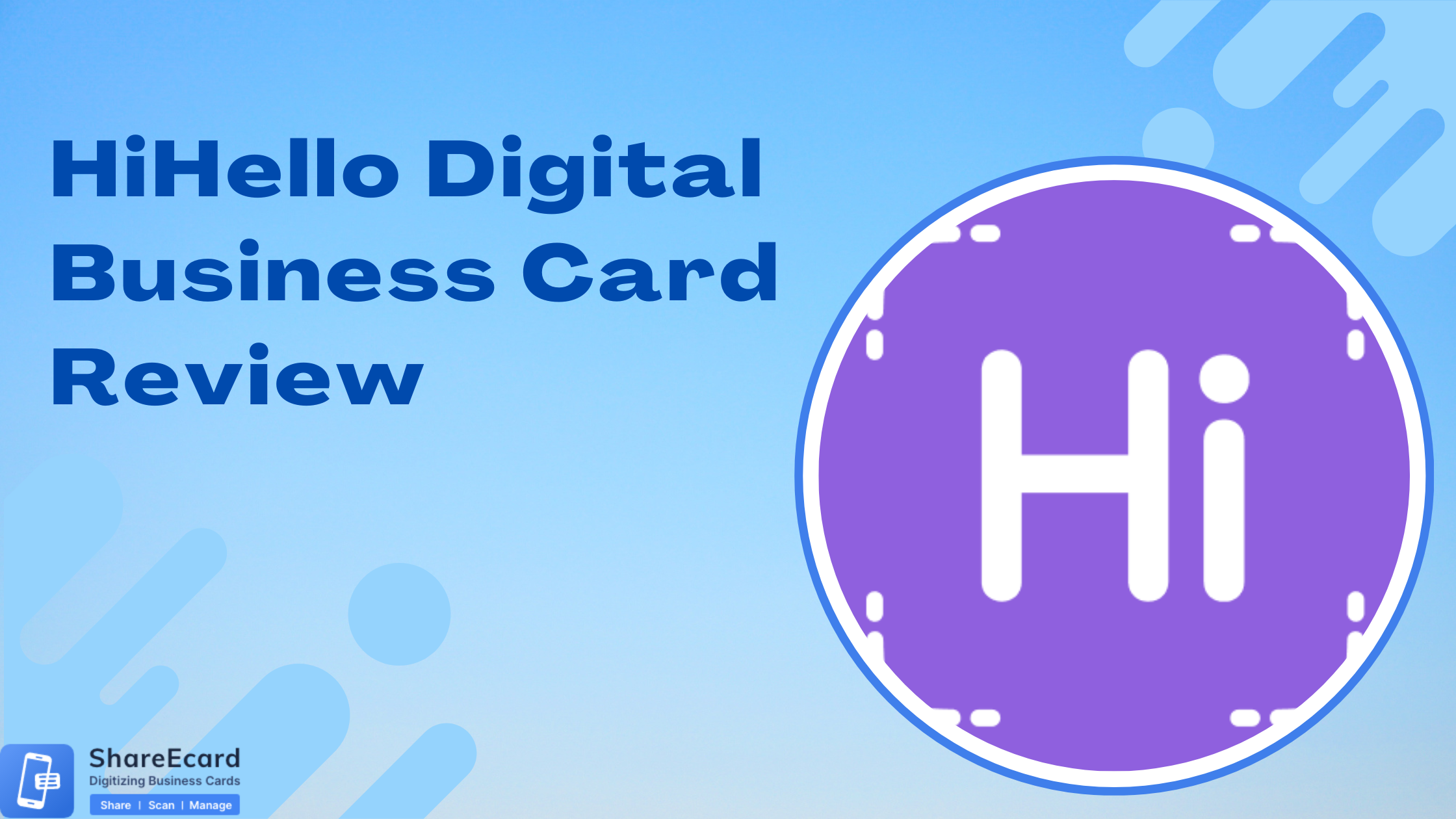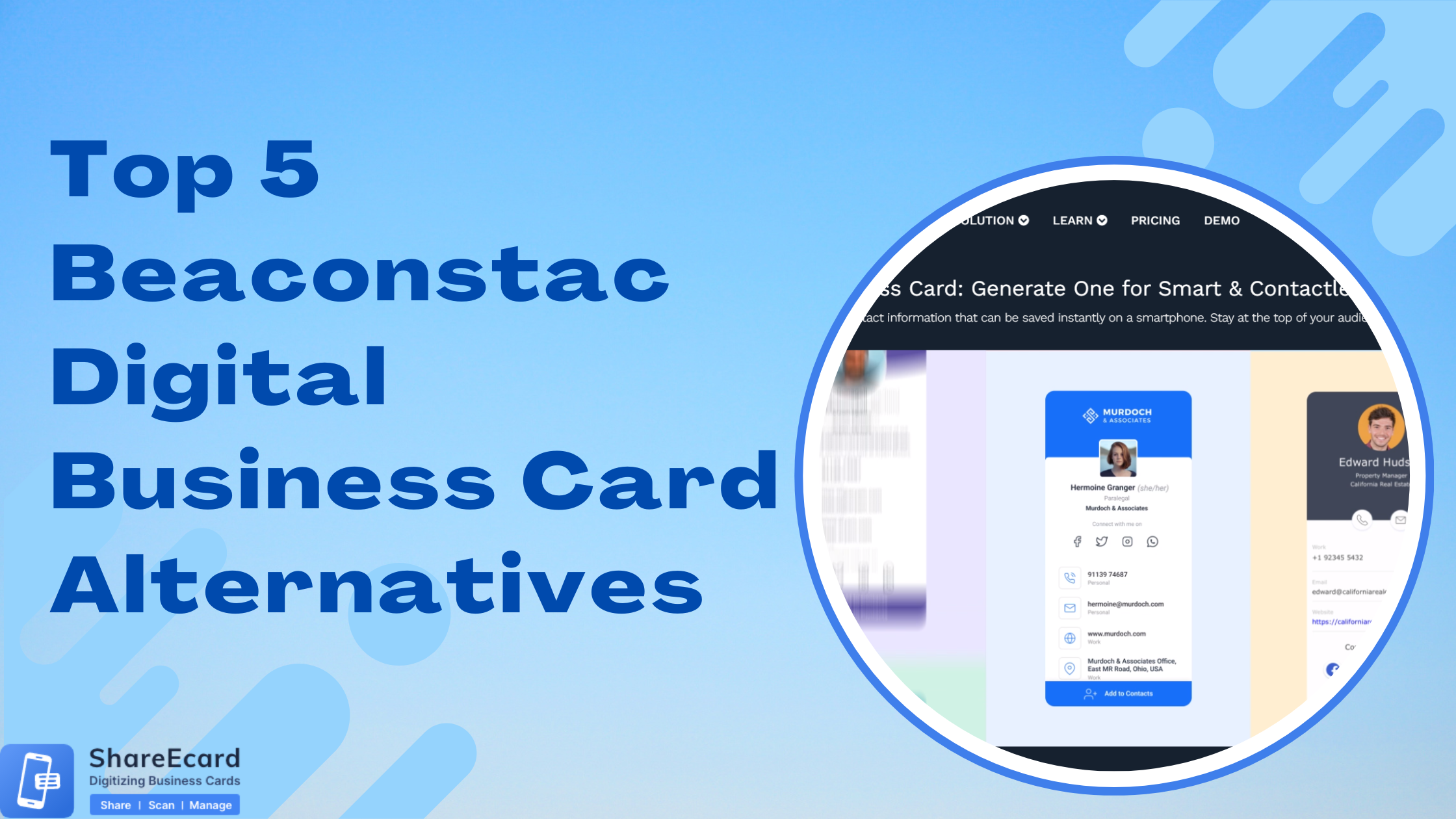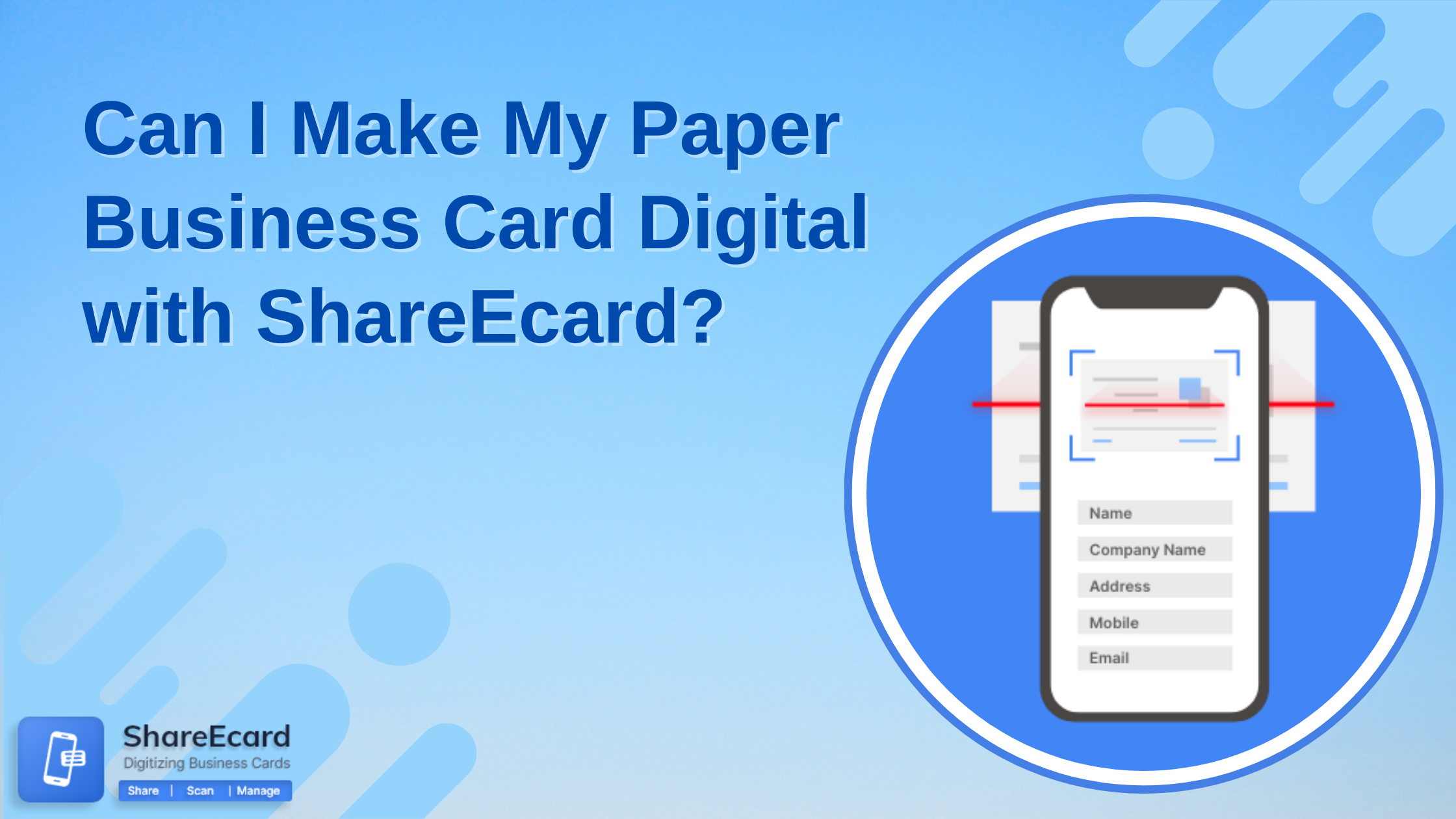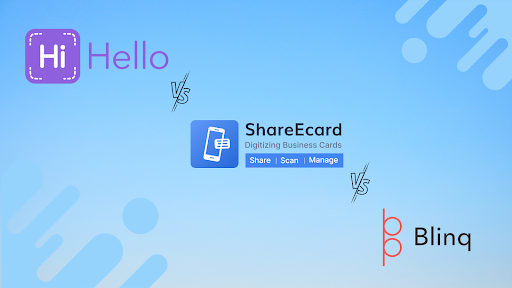How to Make a Digital Business Card with QR Code in ShareEcard

-
In today's digital age, having a traditional business card may not be enough to impress potential clients or business partners. A digital business card is a great way to make a lasting impression and provide a convenient way for people to access your contact information. ShareEcard is a platform that can help you create a digital business card with a QR code, and in this article, we will walk you through the steps to do just that.
-
Why a Digital Business Card with QR Code is Important in Today's World
In today's digital age, traditional paper business cards are becoming less popular. With the rise of smartphones and digital communication, people are increasingly turning to digital business cards as a more convenient and eco-friendly alternative. Digital business cards offer several benefits, and adding a QR code to your digital business card can make it even more effective. Here are some reasons why a digital business card with a QR code is important in today's world:
- Convenient: A digital business card with a QR code is much more convenient than a traditional paper card. With a digital business card, you can easily share your contact information with others via email, text message, or social media. QR codes make it even easier for people to access your contact information by simply scanning the code with their smartphone.
- Eco-friendly: Digital business cards are a more environmentally friendly option than traditional paper cards. By using a digital business card, you can reduce the amount of paper waste generated by traditional business cards.
- Cost-effective: Creating and printing paper business cards can be expensive, especially if you need to order new cards frequently. With a digital business card, you can create and update your card as often as you need to without incurring any printing costs.
- Versatile: Digital business cards can be used in a variety of situations, including networking events, conferences, and meetings. You can easily share your card with others via email or social media, and you can add your QR code to your email signature or social media profiles to make it even more accessible.
- Professional: A well-designed digital business card with a QR code can make a lasting impression on potential clients or business partners. By presenting a professional and modern image, you can show that you are up-to-date with the latest technology and trends.
-
Step 1: Create an Account on ShareEcard
The first step to creating a digital business card with a QR code in ShareEcard is to create an account. Go to the ShareEcard website and click on the "Sign Up" button. Fill in your name, email address, and a password. Once you've done that, click on the "Sign Up" button, and you will be redirected to your ShareEcard dashboard.
-
Step 2: Choose a Template
Once you've logged into your dashboard, click on the "Create New Card" button. You will be taken to a page with a variety of templates to choose from. Browse through the templates and select the one that best suits your needs. You can choose from different color schemes, designs, and layouts.
-
Step 3: Customize Your Card
After selecting a template, you can customize your card by adding your name, photo, job title, company logo, and other relevant information. ShareEcard offers a user-friendly interface that allows you to edit and rearrange your information with ease. You can also change the font, color, and background of your card to match your brand.
-
Step 4: Add a QR Code
Once you've customized your card, you can add a QR code. A QR code is a scannable barcode that contains your contact information. To add a QR code, click on the "QR Code" tab on the left-hand side of the screen. ShareEcard allows you to customize your QR code by adding your logo or changing the color.
-
Step 5: Preview and Share Your Card
After adding your QR code, you can preview your card and make any final edits. Once you're satisfied with the design, click on the "Share" button to get the URL for your digital business card. You can then share the URL with your contacts via email, social media, or other channels.
-
Conclusion
Creating a digital business card with a QR code in ShareEcard is an easy and convenient way to share your contact information with potential clients or business partners. With ShareEcard's user-friendly interface, you can choose from a variety of templates and customize your card to match your brand. Adding a QR code to your card makes it even easier for people to access your contact information. So why wait? Sign up for ShareEcard today and start creating yourdigital business card.