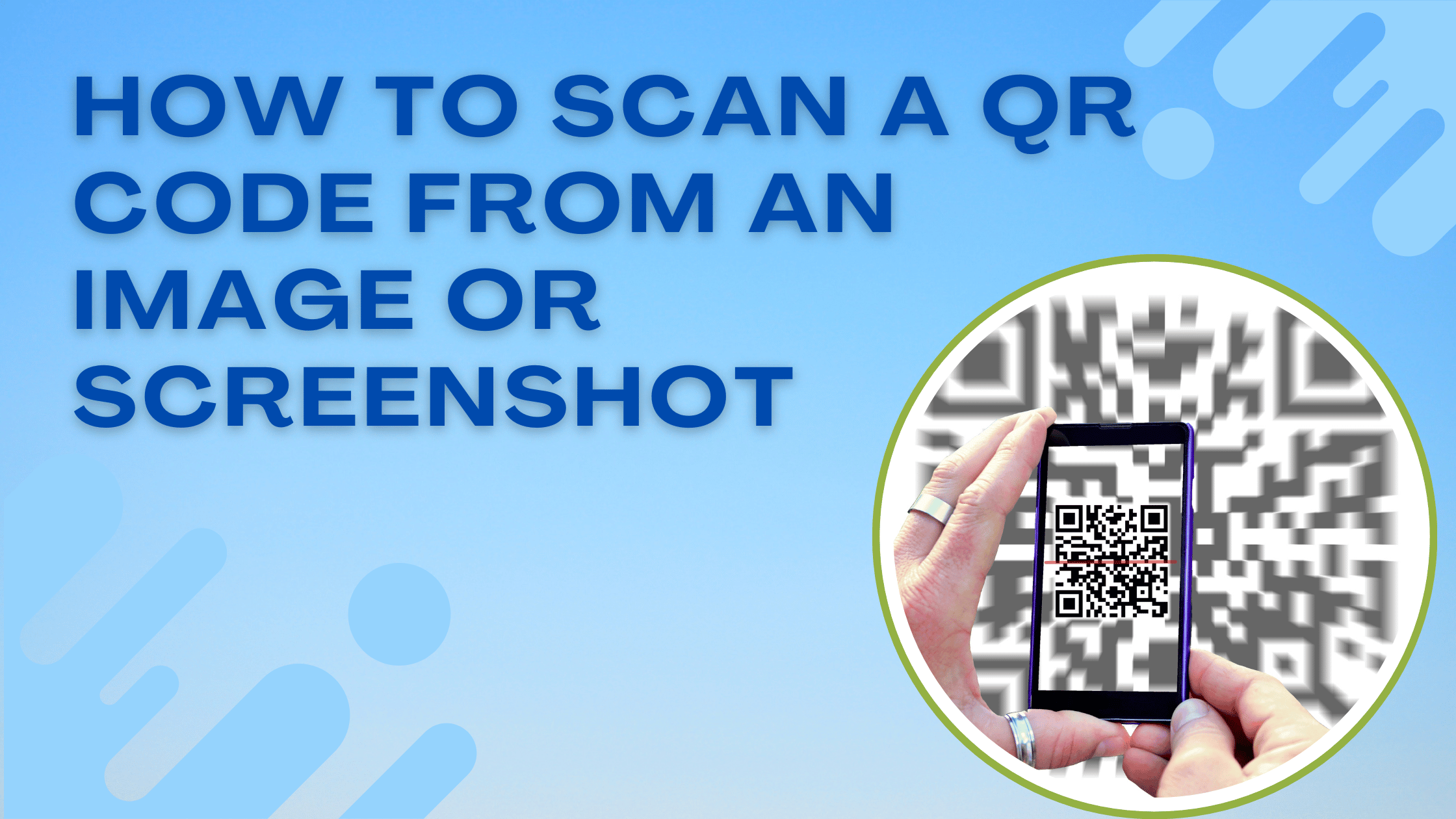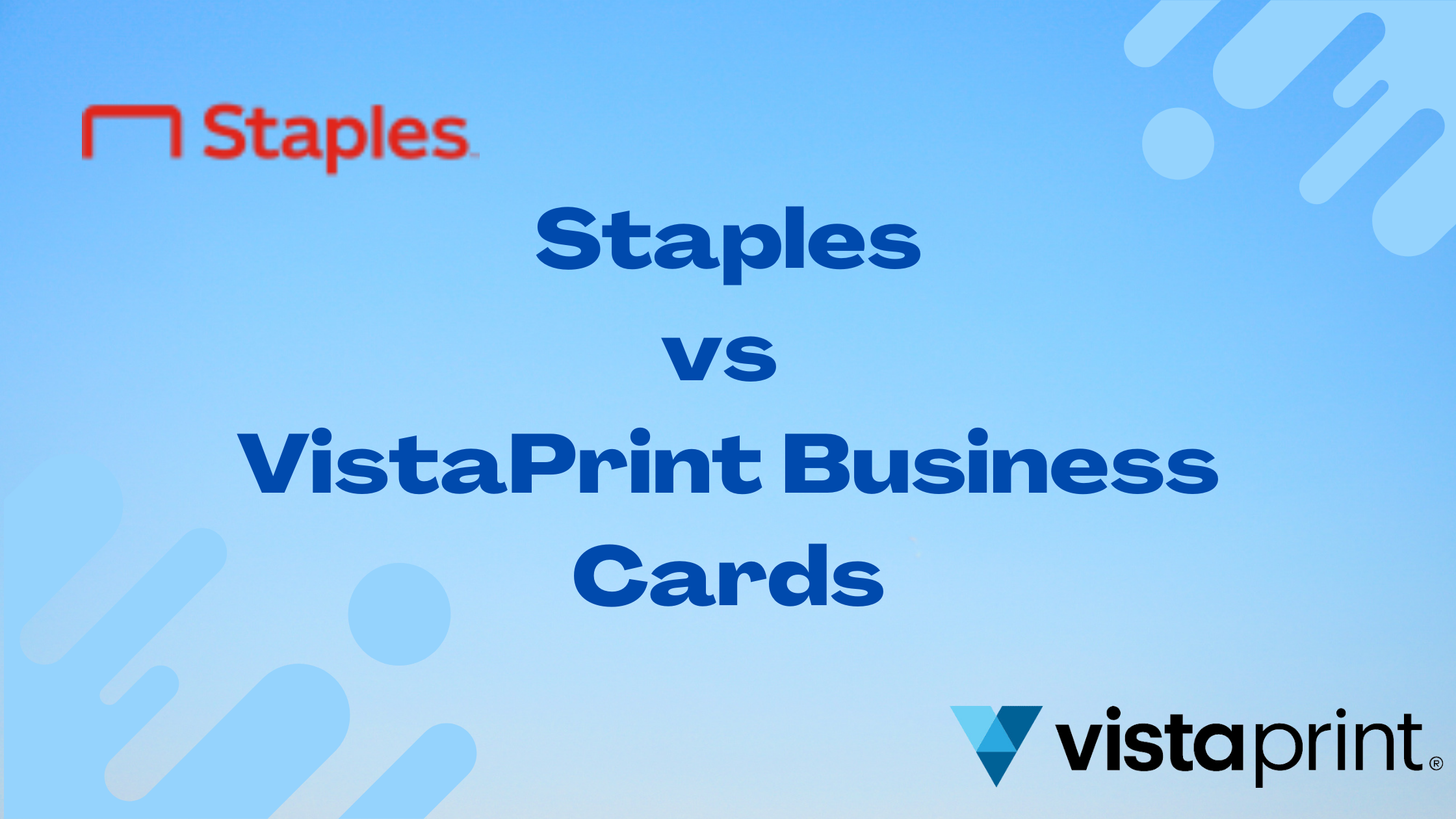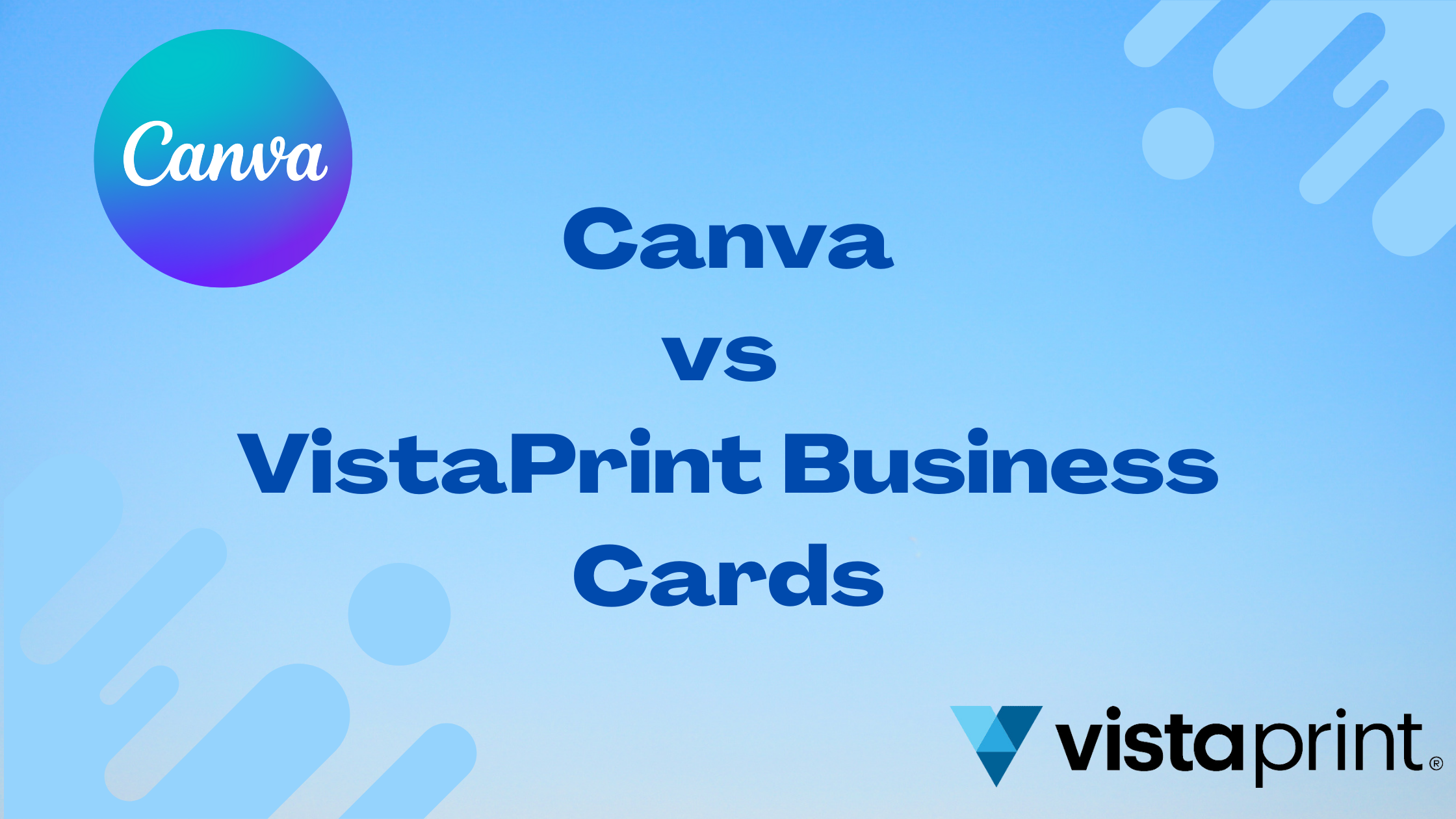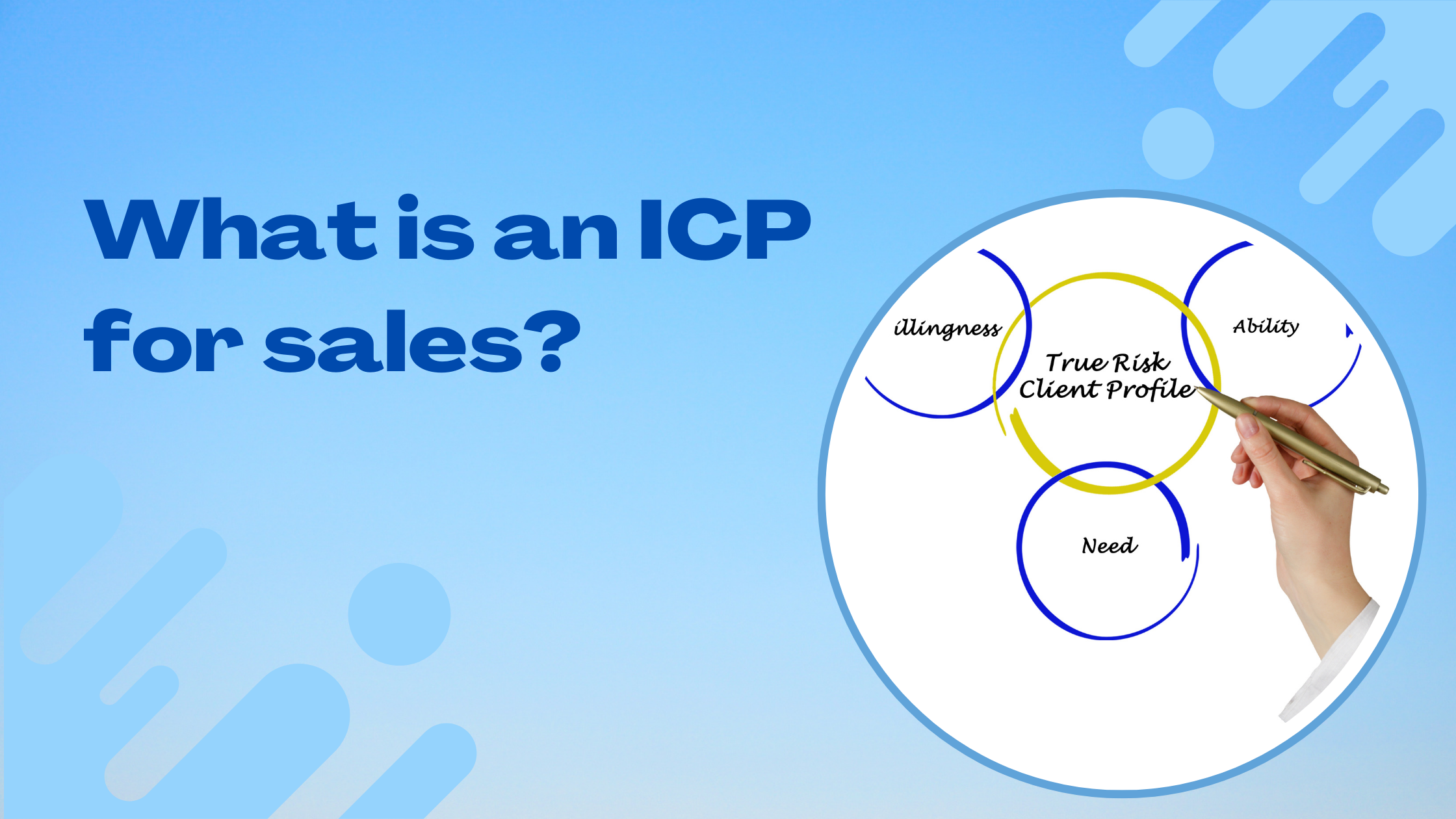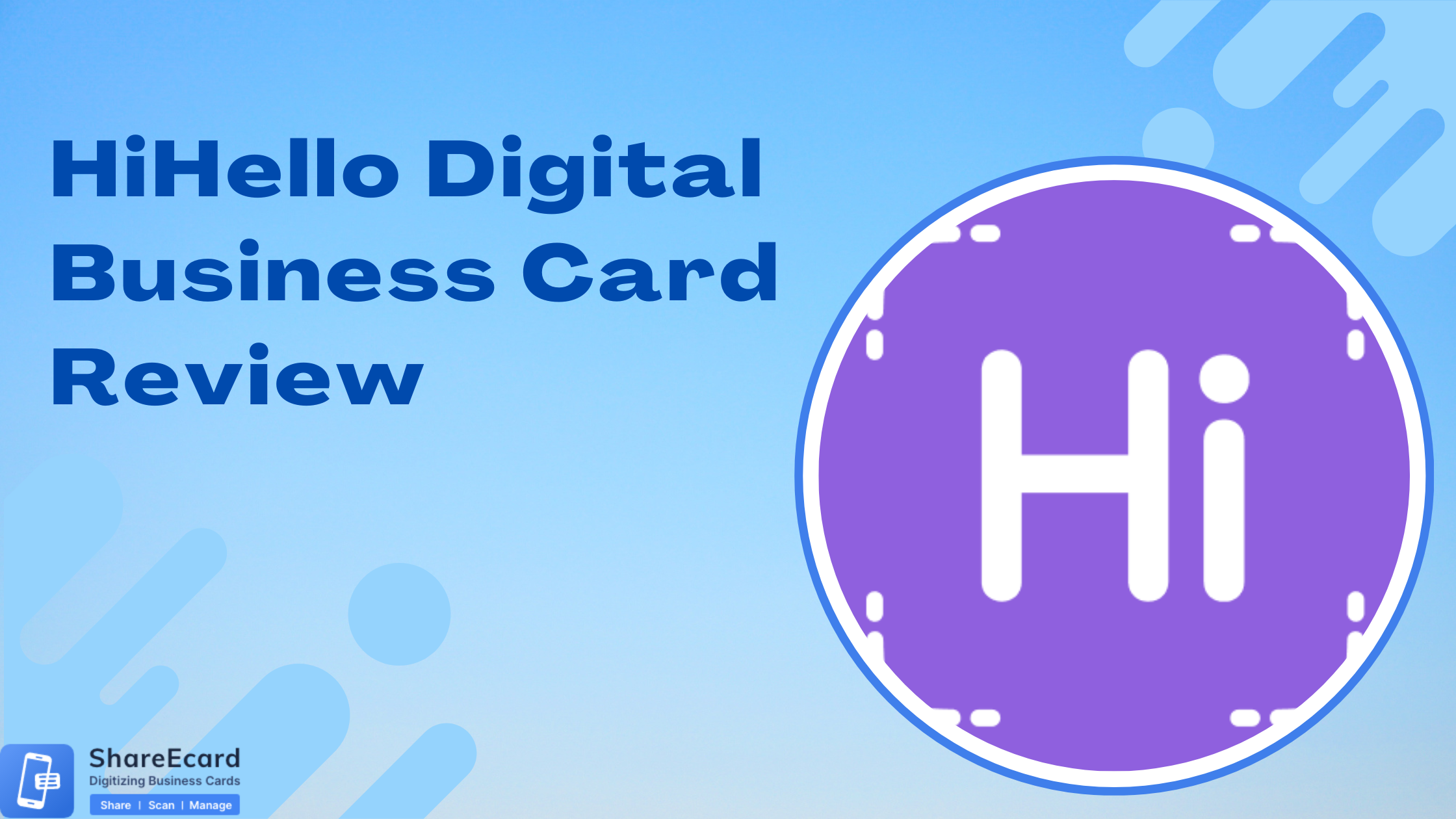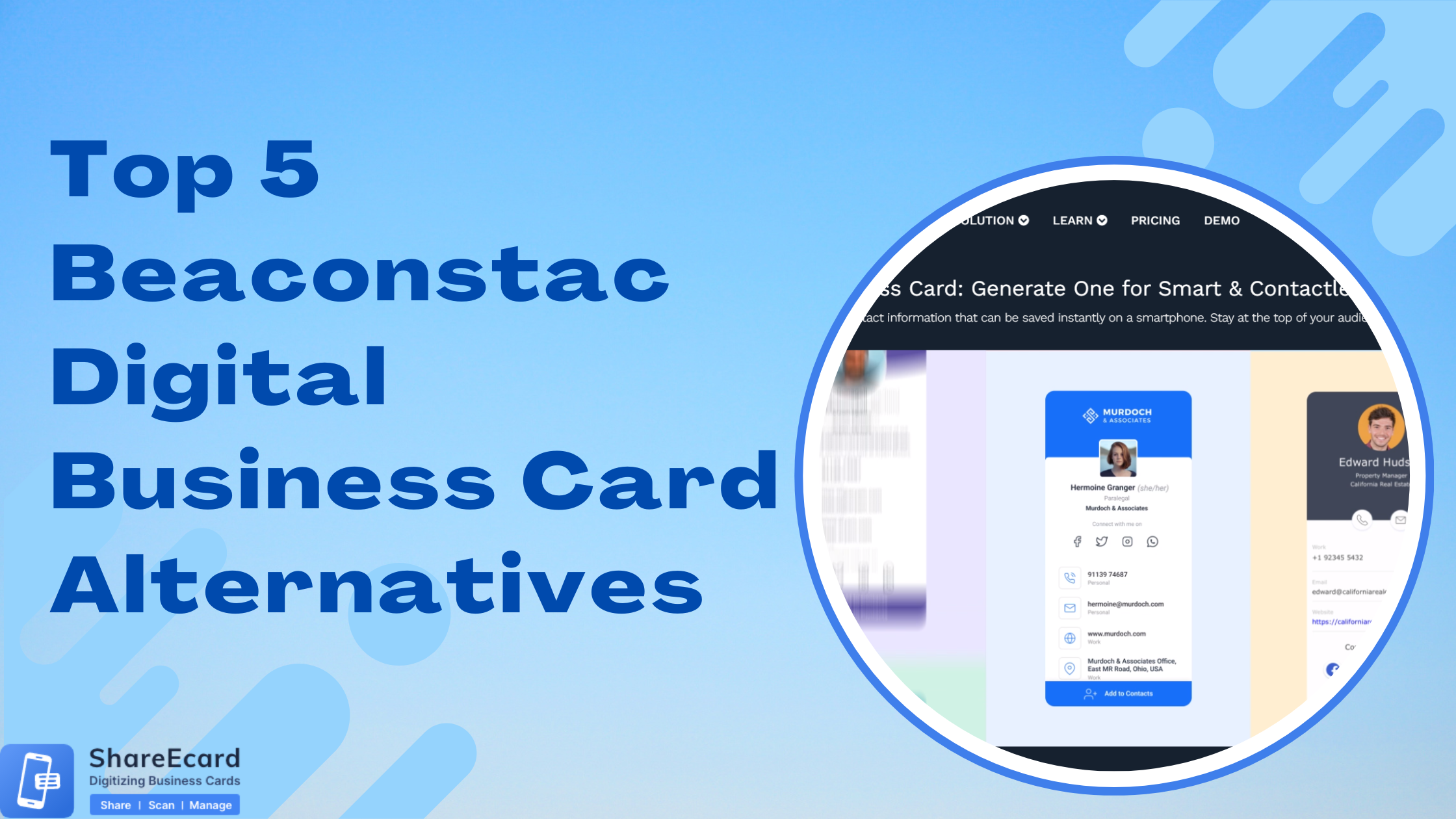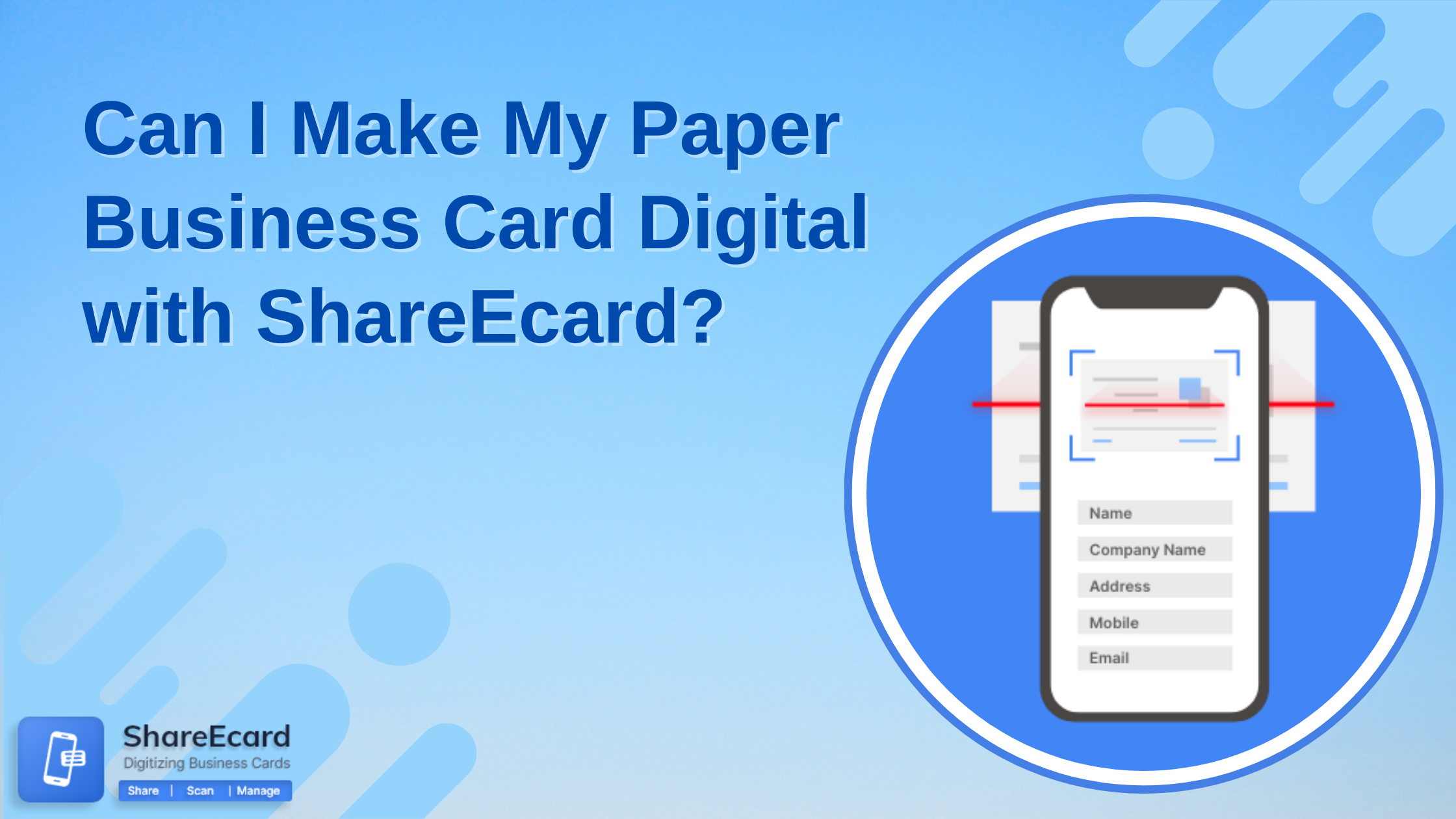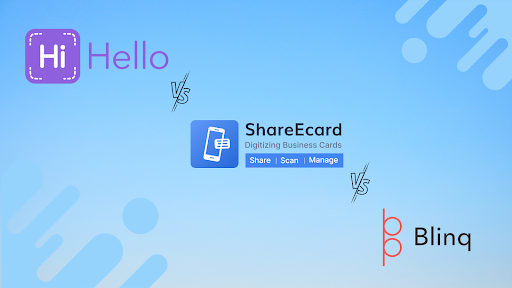How to Design a Digital Business Card in ShareEcard?

-
Business cards have been an essential part of professional networking for decades. However, with the rise of digital communication and the increasing popularity of electronic devices, traditional paper business cards are becoming less relevant. To stay ahead of the curve, many business professionals are turning to digital business cards, which offer a more eco-friendly and cost-effective alternative. One of the best platforms for designing and sharing digital business cards is ShareEcard. In this article, we will explore the process of designing a digital business card in ShareEcard
-
What is ShareEcard
ShareEcard is a cloud-based platform that allows you to create and share professional digital business cards. With ShareEcard, you can easily create a unique and personalized business card that includes all your essential contact information, social media links, and professional achievements. ShareEcard is an excellent alternative to traditional business cards, as it allows you to easily update your knowledge, share your card with anyone, and track who has viewed it.
-
Why Use ShareEcard?
There are several reasons why you should consider using ShareEcard for your digital business card:
- ShareEcard is eco-friendly, as it eliminates the need for printing paper business cards.
- ShareEcard is cost-effective; you can create and share unlimited digital business cards for free.
- ShareEcard is easy to use, as you can create your card in just a few minutes.
- ShareEcard is highly customizable, allowing you to create a card representing you and your brand.
-
Step-by-Step Guide to Designing Your Digital Business Card in ShareEcard
Step 1: Sign up for a ShareEcard account
The first step in creating your digital business card in ShareEcard is to sign up for an account. To do this, visit the ShareEcard website and click the "Sign Up" button. Fill in the required information, including your name, email address, and password. Once you have completed the sign-up process, it will take you to your ShareEcard dashboard.
Step 2: Choose a Template
Once you have logged into your ShareEcard account, the next step is to choose a template for your digital business card. ShareEcard offers a wide variety of templates to choose from, so you can find one that best fits your style and brand. Select the template you like and it will take you to the next step.
Step 3: Customize Your Digital Business Card
With your template selected, you can now customize your digital business card. ShareEcard offers a range of customization options, including adding your images and logo, changing the color scheme, and adding your text and contact information. You can also add social media links, such as LinkedIn and Twitter, and other important information, such as your job title and company name.
Step 4: Preview and Save Your Digital Business Card
Once you have finished customizing your digital business card, it's time to preview and save it. To do this, click the "Preview" button and review your card to ensure everything is correct. If you're happy with your card, click the "Save" button to save it to your ShareEcard dashboard.
Step 5: Share Your Digital Business Card
The unique URL that is generated for your card. You can share this URL with clients, customers, and business partners using Email, SMS, QR Code, Social-Media and LinkedIn.
Step 6: Update Your Digital Business Card
One of the great benefits of using ShareEcard is that you can easily update your digital business card anytime. Whether you need to change your contact information, add a new achievement, or update your social media links, ShareEcard makes it easy. Log into your ShareEcard dashboard, make the necessary changes and your updated digital business card will be saved automatically.
-
Conclusion
Digital business cards offer a more eco-friendly and cost-effective alternative to traditional paper cards. ShareEcard is one of the best platforms for designing and sharing digital business cards. It is easy to use, highly customizable, and allows you to update your card as needed quickly. Whether you're a small business owner, freelancer, or job seeker, ShareEcard is a great tool to help you build your professional brand and connect with others. Following the simple steps outlined in this article, you can design and share an experienced digital business card in no time.
Create a digital business card with ShareEcard today!