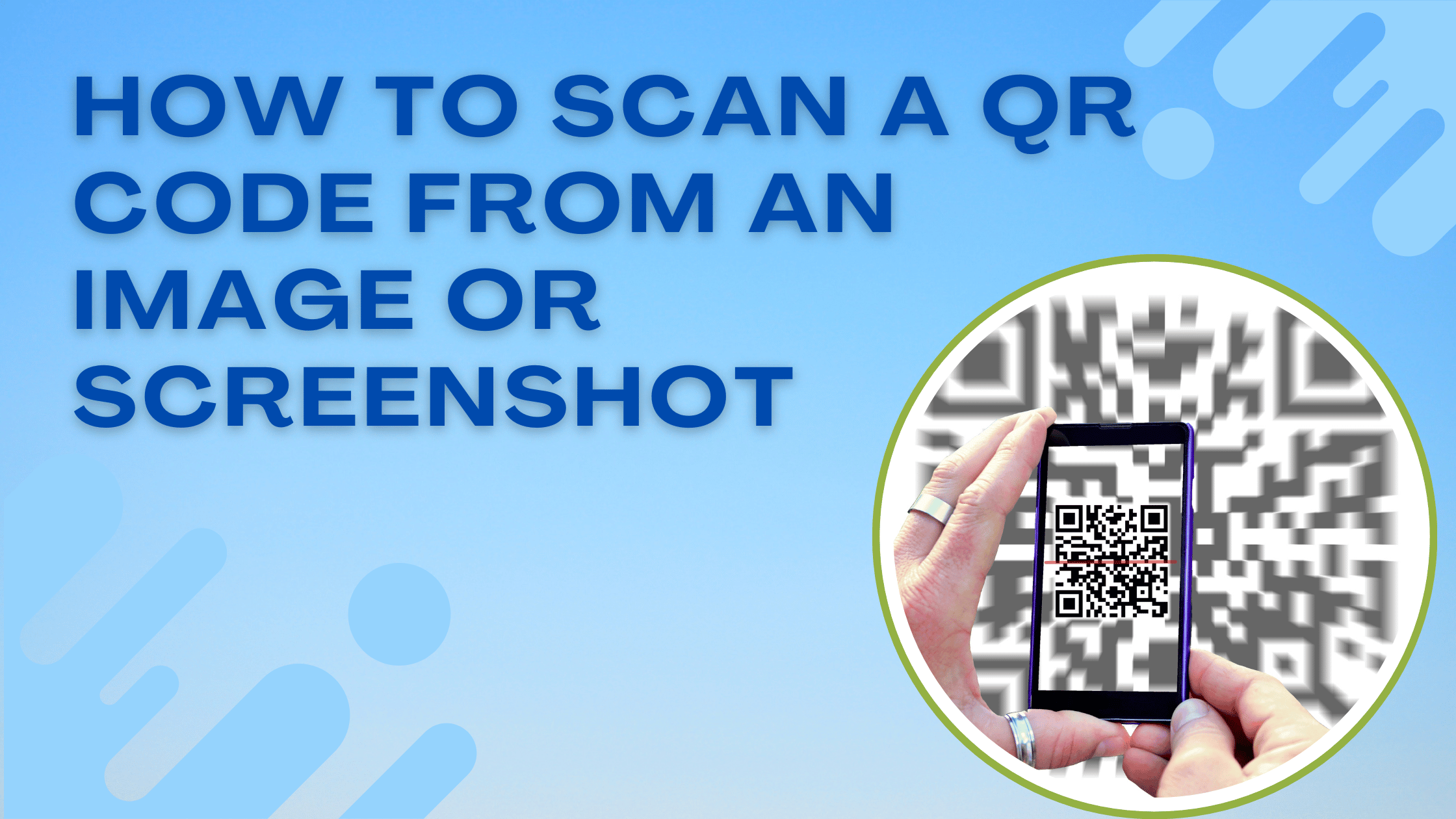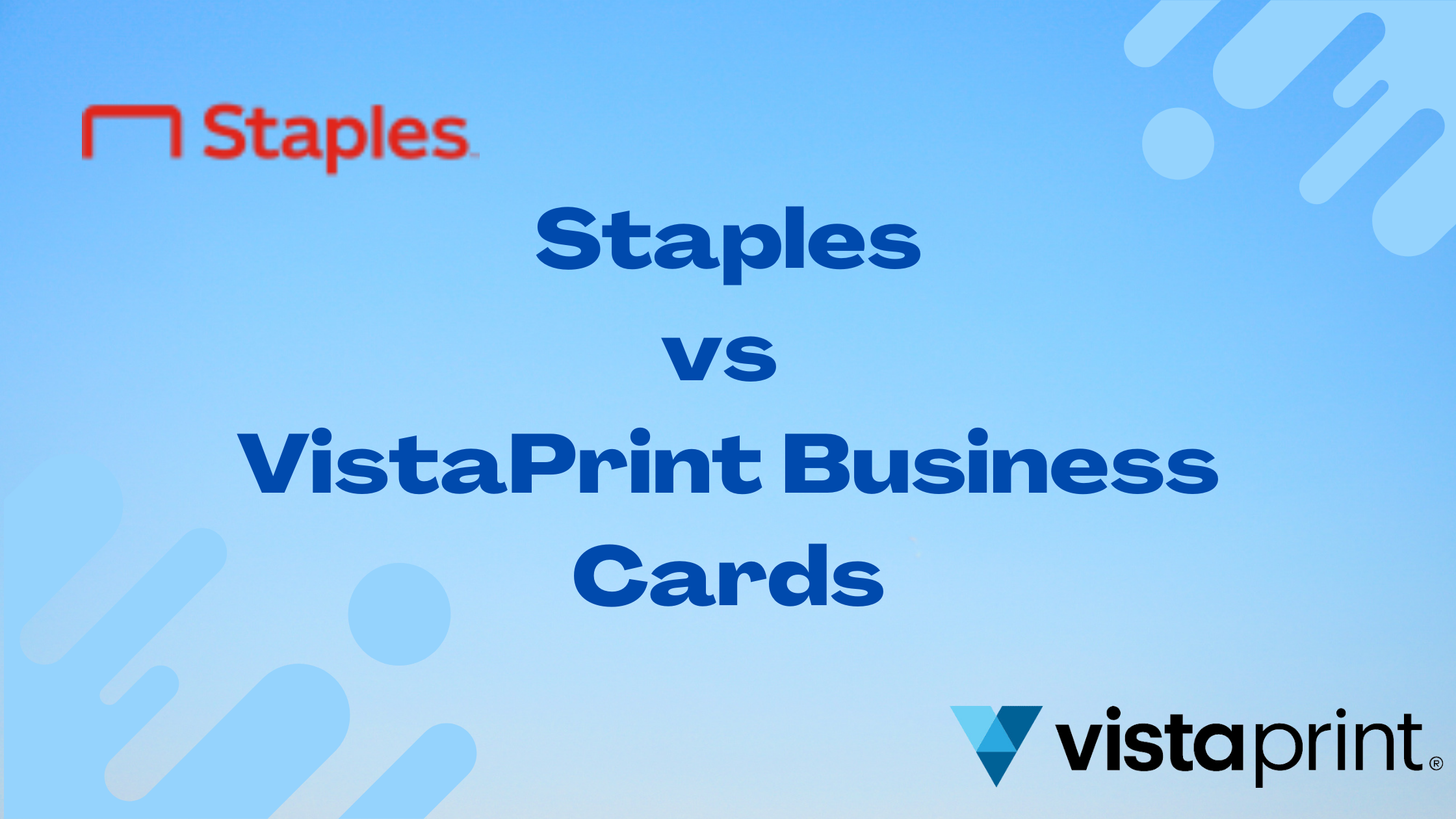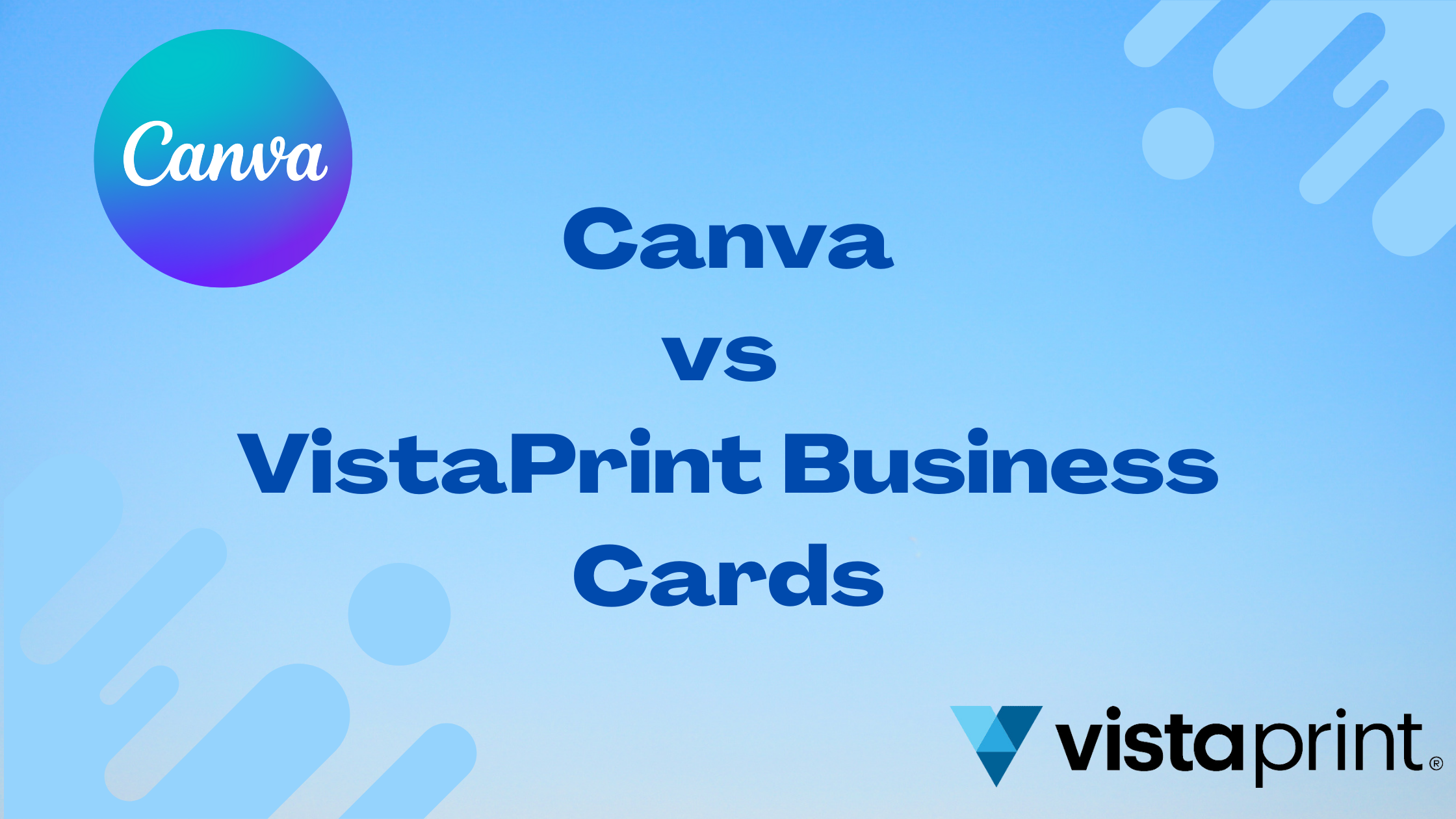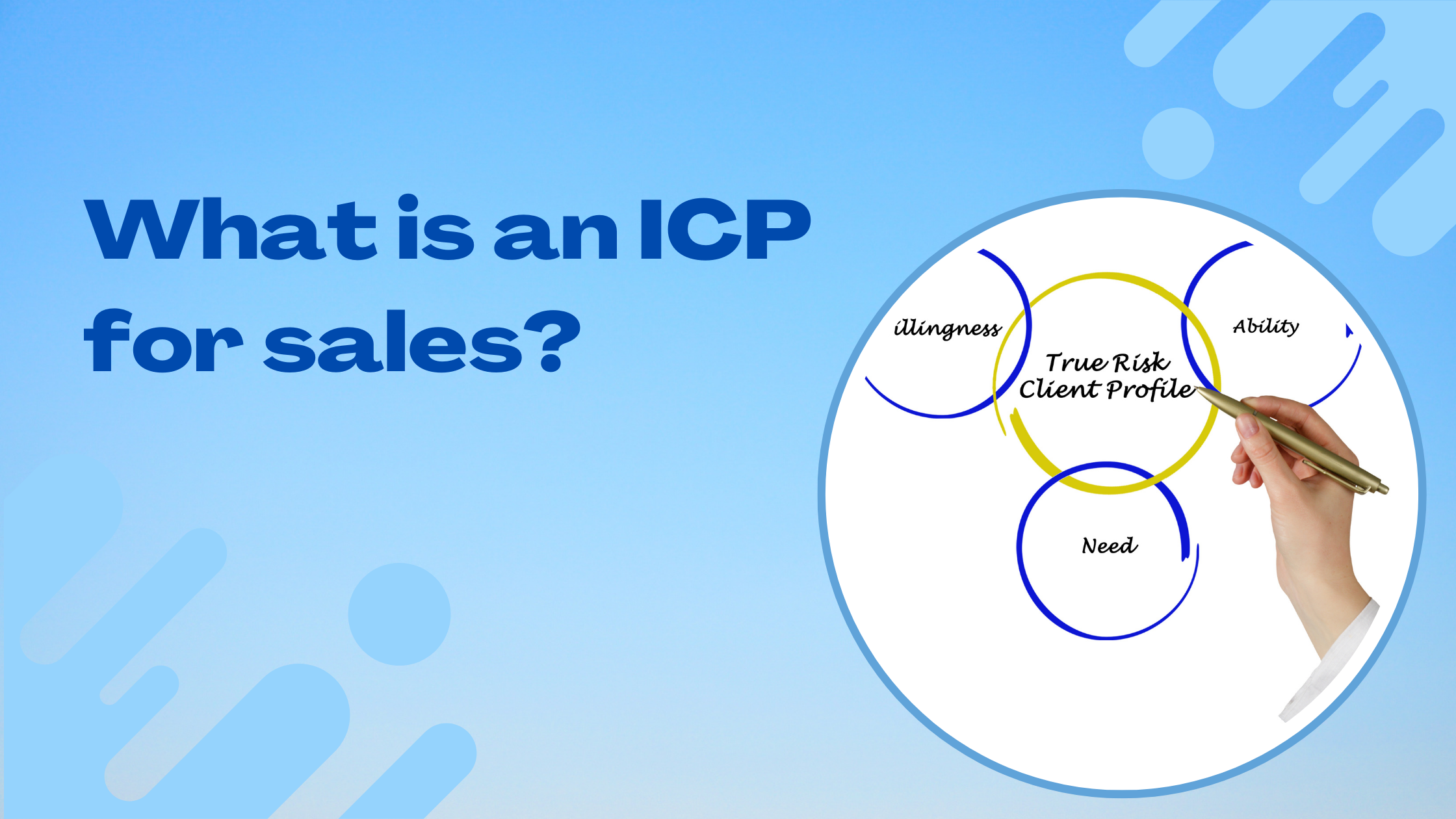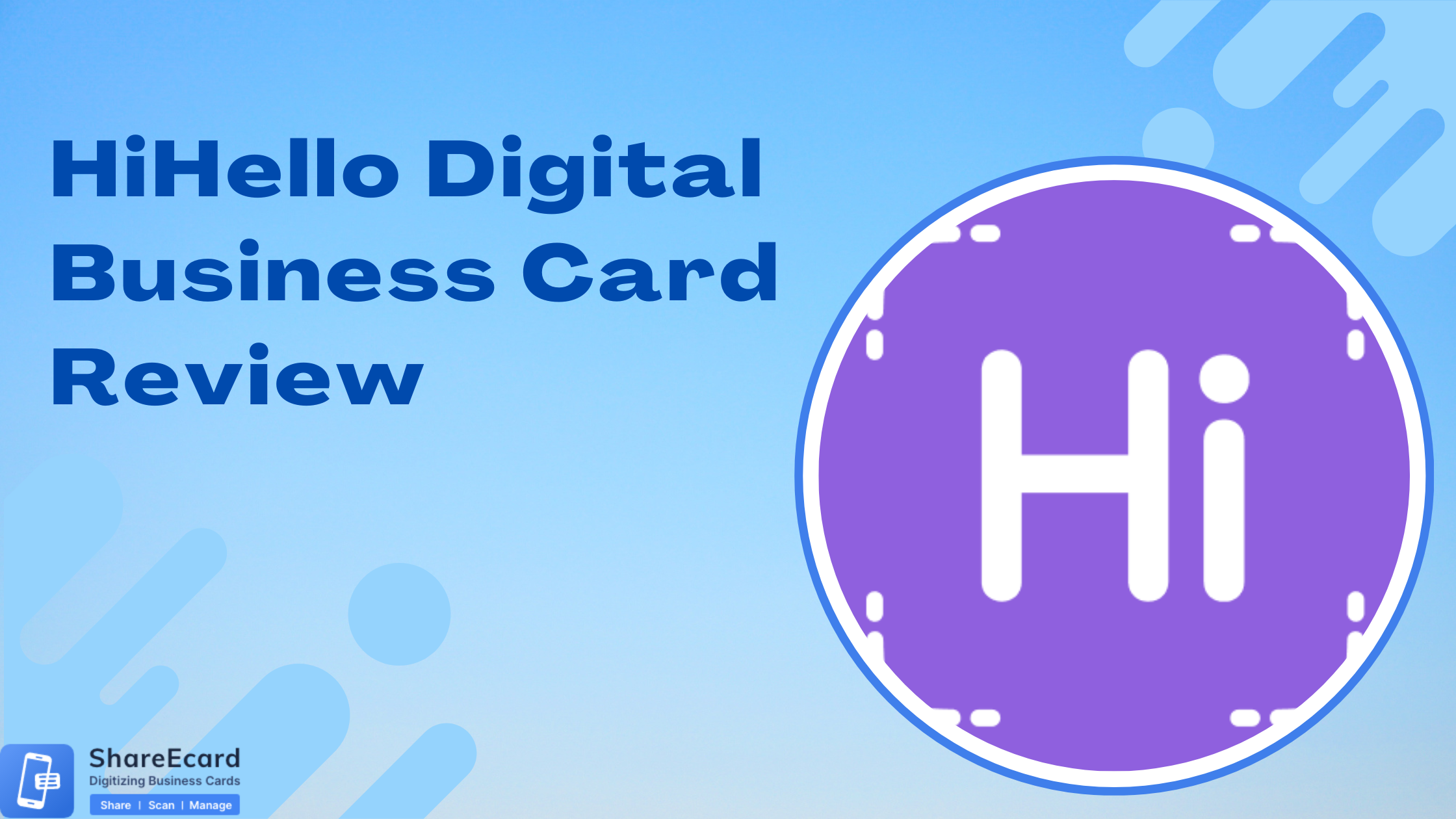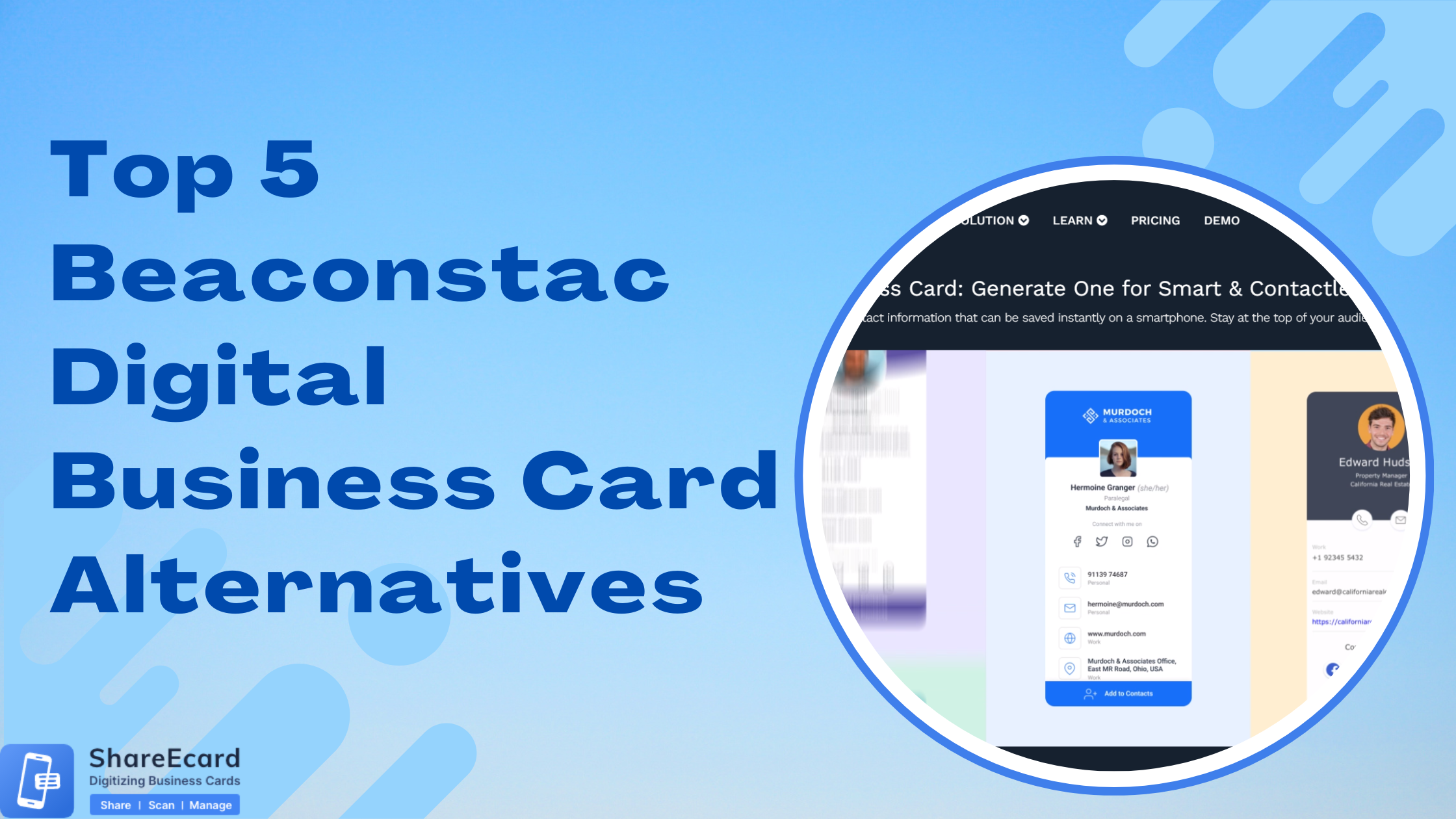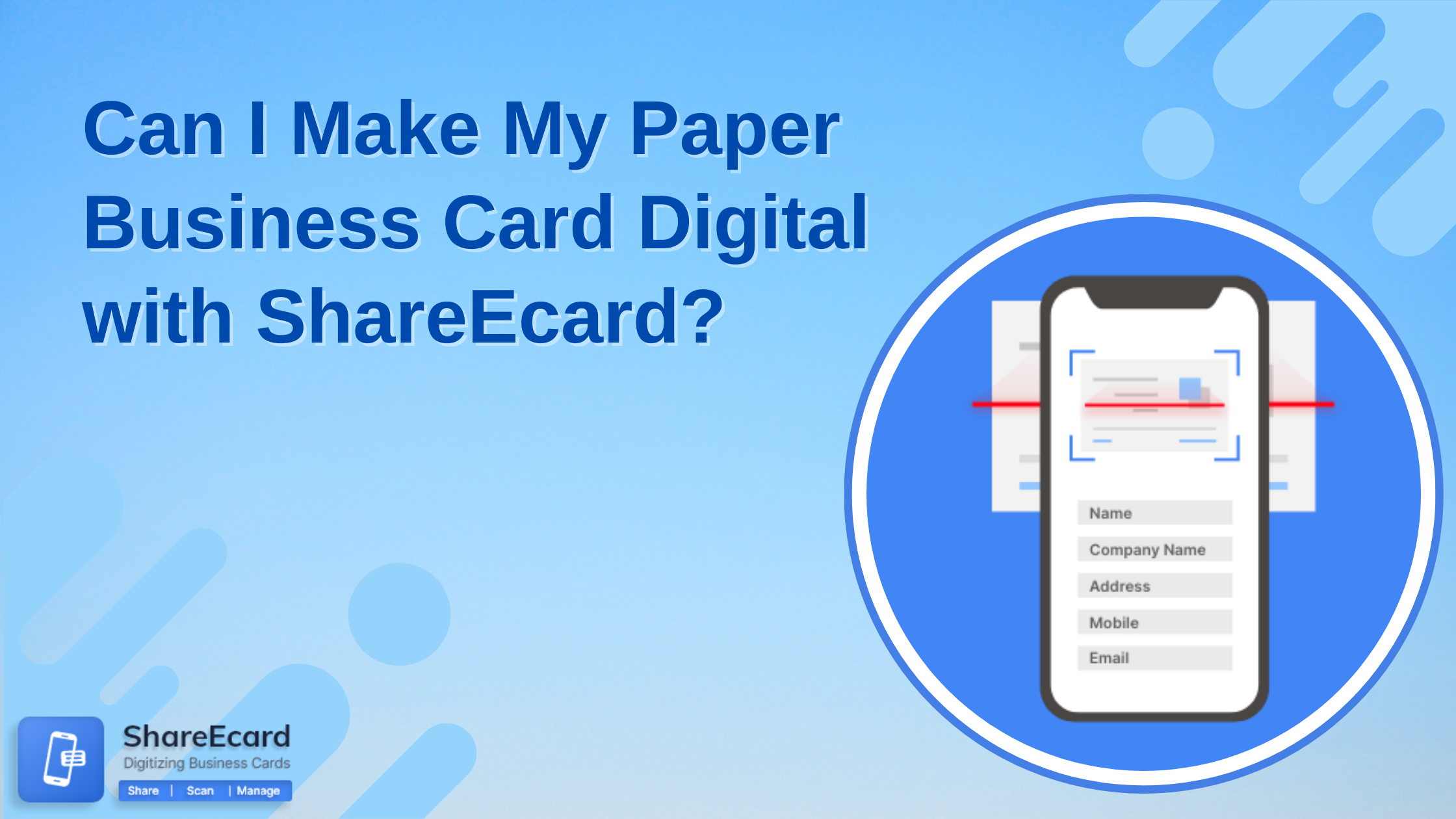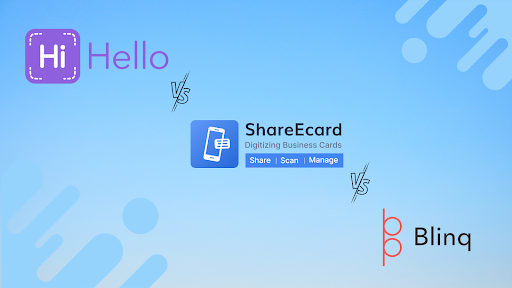How to Store Business Cards Digitally with ShareEcard

-
In today's fast-paced business environment, networking is more important than ever. And one of the most crucial components of networking is exchanging business cards. However, the traditional way of storing business cards in a physical cardholder is quickly becoming outdated. It can be hard to keep track of all the cards you receive, and it's easy to lose or misplace them. Fortunately, there's a solution: ShareEcard.
In this article, we'll explore how ShareEcard can help you store your business cards digitally and why it's a must-have tool for any business professional.
-
What is ShareEcard?
ShareEcard is a digital business card platform that allows you to create, store, and share your business card online. With ShareEcard, you can create a digital business card that includes all of the vital information that you would typically include on a physical business card, such as your name, job title, company name, email address, phone number, and social media links.
-
Why Use ShareEcard?
There are several benefits to using ShareEcard to store your business cards digitally. Here are just a few:
- Convenience: With ShareEcard, you can access your business cards anytime, anywhere, from any device. You won't have to worry about carrying a physical cardholder or losing your cards.
- Organization: ShareEcard allows you to organize and categorize your business cards efficiently. You can create groups for different contacts, such as clients, prospects, or colleagues. It makes it easier to find the contact information you need when you need it.
- Sustainability: You're reducing your environmental footprint by storing your business cards digitally. You won't need to print as many physical cards, which means less paper waste.
-
How to Use ShareEcard
Using ShareEcard is easy. Here's a step-by-step guide to help you get started:
-
Step 1: Create an Account
The first step is to create an account on the ShareEcard website. You can do this by visiting the website and clicking the "Sign Up" button. Follow the prompts to create your account.
-
Step 1: Create an Account
The first step is to create an account on the ShareEcard website. You can do this by visiting the website and clicking the "Sign Up" button. Follow the prompts to create your account.
-
Step 2: Create Your Digital Business Card
Once you've created your account, it's time to make your digital business card. You can do this by clicking the "Create Card" button. From there, you can choose a template and customize your card with your name, job title, company name, contact information, and other relevant details.
-
Step 3: Add Contacts
After you've created your digital business card, it's time to start adding contacts. You can do this by clicking the "Add Contact" button and entering the contact's information. You can also add notes and tags to help you organize your contacts.
-
Step 4: Share Your Card
Once you've added contacts to your ShareEcard account, you can easily share your digital business card with them. You can do this by clicking the "Share" button next to the contact's name and selecting the method you'd like to share your cards, such as email, text message, or social media.
-
Staying Organized and Productive with ShareEcard
Staying organized and productive is crucial for business professionals who want to maximize their time and achieve their goals. With so many tasks to juggle, staying on top of everything can be challenging. However, ShareEcard can help by providing a centralized platform for managing your contacts and networking efforts.
-
How ShareEcard Helps You Keep Your Contact List Up-to-Date
Keeping your contact list up-to-date is crucial for maintaining healthy professional relationships and staying on top of your networking efforts. However, with the constant influx of business cards and changes in contact information, it can be challenging to stay organized and ensure that your contact list is accurate. That's where ShareEcard comes in.
ShareEcard is a digital business card platform that offers a variety of features to help you keep your contact list up-to-date.
-
Centralized Contact Management
With ShareEcard, you can manage all of your contacts in one place. This means you won't have to search multiple databases or contact lists to find the information you need. Instead, you can use ShareEcard's centralized contact management system to keep track of everyone you've exchanged business cards with.
-
Mobile App Accessibility
ShareEcard is accessible through a mobile app, so you can manage your contacts and networking efforts. Whether at a networking event or on a business trip, you can easily access your contact list and share your digital business card.
-
Integration with Other Business Tools
ShareEcard can also be integrated with other business tools, such as your email client or CRM software. You can easily import and export contacts between ShareEcard and other platforms. Integrating ShareEcard with other devices can further streamline your workflow and stay organized.
-
Sharing Your ShareEcard Business Card
ShareEcard is a digital business card platform that offers a quick and easy way to share your contact information with others. This article will explore how to share your ShareEcard business card with potential clients, business partners, and other professional contacts.
-
ShareEcard QR Code
One of the easiest ways to share your ShareEcard is using the QR code feature. Every ShareEcard comes with a unique QR code that anyone with a smartphone camera can scan. To share your ShareEcard, simply display your QR code on your phone or print it on a physical business card. When someone scans the code, you will direct them to your ShareEcard page, where they can view your contact information and save it to their phone or another device.
-
Conclusion
Storing business cards digitally with ShareEcard is an effective way to stay organized, save time, and reduce waste. With ShareEcard, you can easily create and store digital business card, organize your contacts, and share your card with others. By using ShareEcard, you'll be able to streamline your networking efforts and make more meaningful connections with the people you meet.